To find the URL of your campaign, go to your Tracking Links section of the Links & Files tab in your Campaign Dashboard.
Open My Partnerships > Current Campaigns and then click on the sweepstakes you need the URL for.
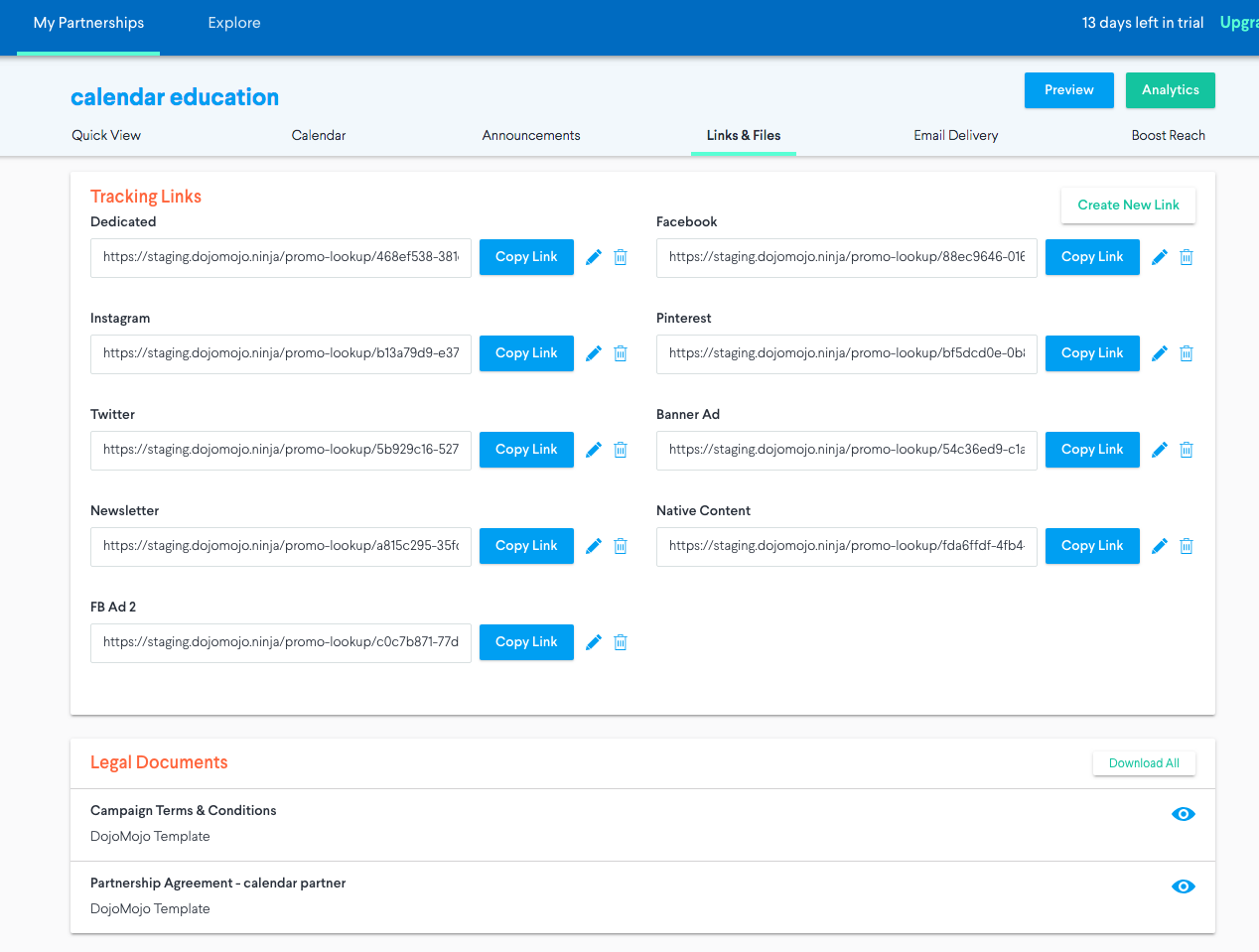
Review the list of Tracking Links and find your brand and the Promotional Channel you're looking for. Hit Copy to copy the URL to your clipboard.
In order to enter the giveaway, potential entrants need to follow one of those tagged links through one of the channels you've selected. Learn more about working with Tracking Links.