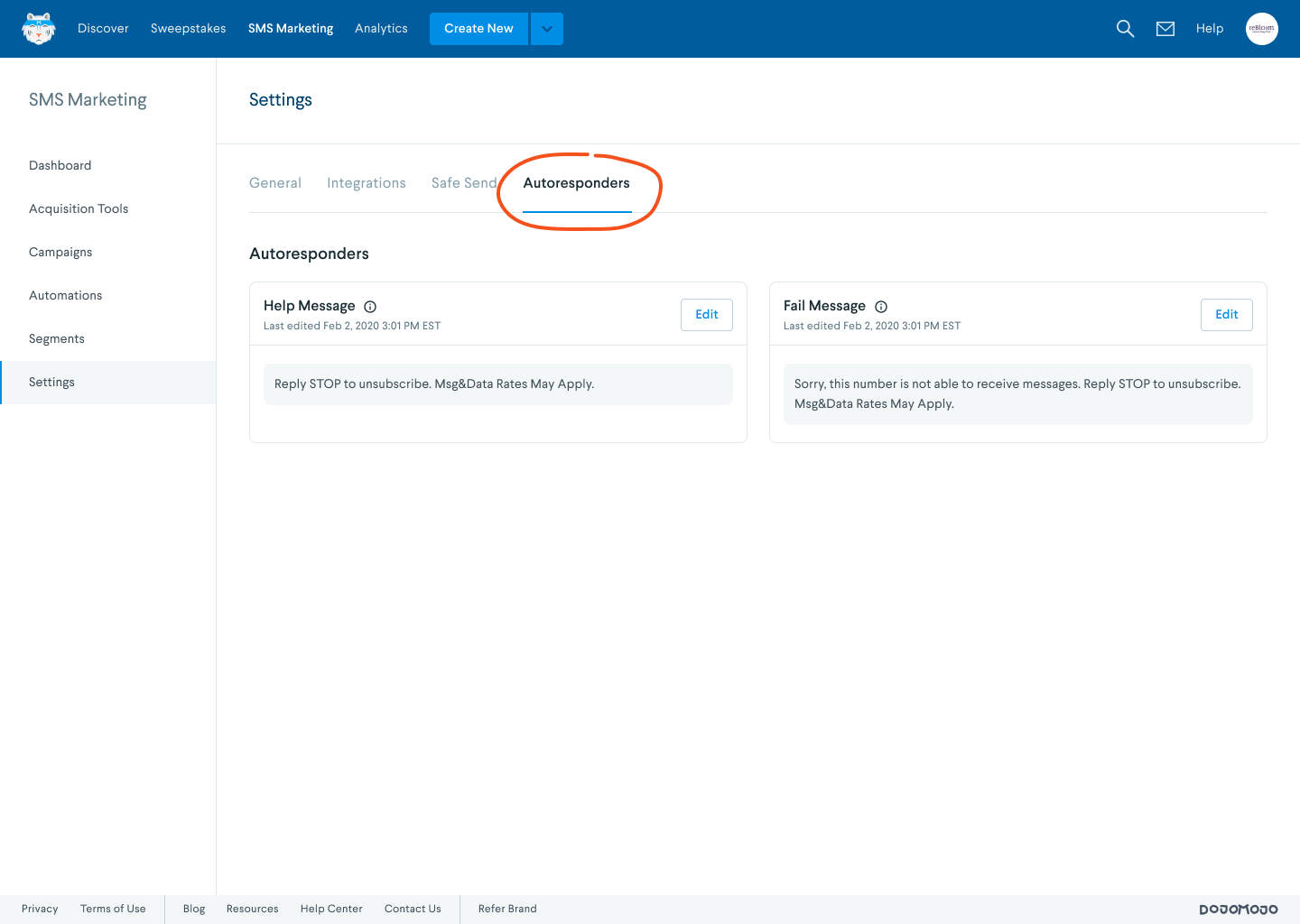When it comes to adopting an SMS marketing program for your business, you’ll hear about TCPA, and the legal steps companies need to take before texting SMS subscribers. The first step to SMS compliance is getting clear and explicit permission from consumers before you may text them. The second step is giving customers clear instructions on how they can opt-out and unsubscribe from your contact list.
Whenever a consumer opts in or out of your marketing list, they’ll expect an instant response confirming their action. This is where autoresponders step in to deliver your automated responses and keep you compliant with SMS marketing regulations.
In this article, we’ll cover:
- What are autoresponders?
- Default auto-replies for specific keywords
- Customizing Help and Fail autoreply messages
What are autoresponders?
As its name suggests, autoresponders are automated messages that are delivered in response to specific actions or triggers. By default, autoresponders are delivered when a user:
- Signs up for your SMS marketing program
- Replies to a message with the keywords HELP, STOP, or START
- Replies to a message with an unrecognizable keyword or text
At Signup
When a consumer joins your SMS marketing program via DojoMojo’s signup form, Solo Sweepstakes, or Partnership Post-Entry Conversion Action, an automated compliance text message is sent with your custom welcome message.
Here is an example of a new subscriber opting into an SMS contact list after they signed up to receive SMS marketing communications and a welcome offer.
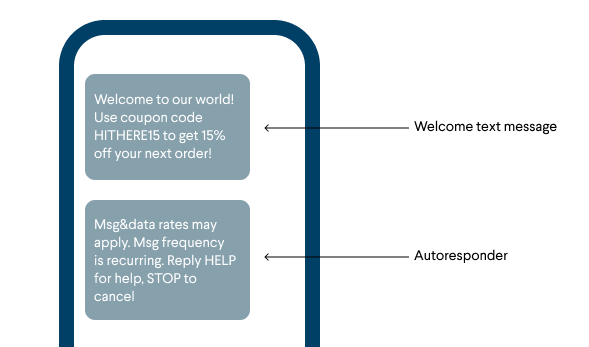 |
This is your welcome text message that you edited in the Sweepstakes Post-Entry settings or in the SMS Marketing Suite. |
| This is an autoresponder. For compliance purposes, the text clearly outlines the messaging frequency, messaging rates, and information regarding your SMs marketing program. |
Replies with Keywords HELP, STOP, or START
It’s legally required that businesses allow consumers the ability to reply to senders with questions and to manage their texting permissions, such as unsubscribing or re-subscribing to your contact list. At DojoMojo, we set up default auto-replies to the keywords so that you’re fully covered and can quickly get started on your SMS marketing program.
| Keyword reply | Action | Default autoreply |
|---|---|---|
| "HELP" | If a user replies with HELP to one of your messages, they will receive an automated text message with instructions on how to opt out of the contact list. |
Reply STOP to unsubscribe. Msg&Data Rates May Apply.
|
| "STOP" | If a user sends STOP, they will be unsubscribed from your SMS marketing list, and they will receive an autoreply confirming their request to opt-out. |
You replied with the word “stop” which blocks all texts sent from this number. Text back “start” to receive messages again.
|
| "START" | If a user sends START, they will be re-subscribed to your SMS marketing list. They will receive an autoreply confirming their request to opt back into your contact list. |
You have replied “start” and will begin receiving messages again from this number.
|
Replies with an Unrecognizable Keyword
If a subscriber replies with an unrecognizable keyword or message, they will receive an automated reply– a Fail Message–notifying them that the toll-free number does not receive messages.
Here is an example of a subscriber replying with an unrecognizable keyword.
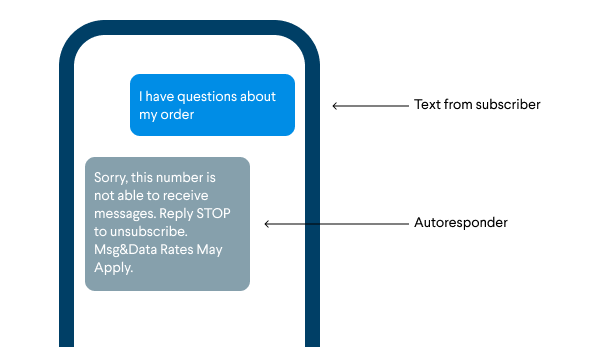 |
This is an example message that a subscriber texted to your SMS toll-free number. |
| This is an autoresponder. The text clearly explains why the customer’s message was not received, and directions for discontinuing their text. |
Customize Help and Fail Messages
The default autoresponder for new subscribers, the unsubscribe confirmation message cannot be changed, and the autoreply after a user re-subscribes to the contact cannot be changed. However, in the SMS Marketing Suite settings, you may customize your Help and Fail messages.
Autoresponder Settings
To customize your Help and Fail autoreplies, go to the SMS Marketing Suite and Settings. Under Autoresponders, find the message that you want to update and select Edit.
Tailoring an Autoreply Message
As with all things SMS marketing, timing, tone, and content can make or break your customer experience. With the right response, there are many ways to make the most of your text autoresponder, especially at the moment your subscriber is seeking assistance.