1. To integrate with Bronto, head to Account Settings > Manage Brand.
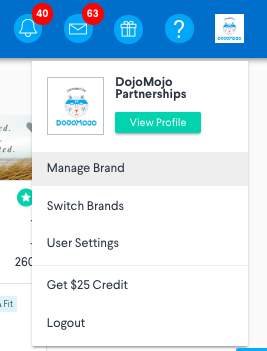
2. Select ESP Integrations from the left menu and click the logo for Oracle + Bronto. A pop up will appear asking for your API Key.
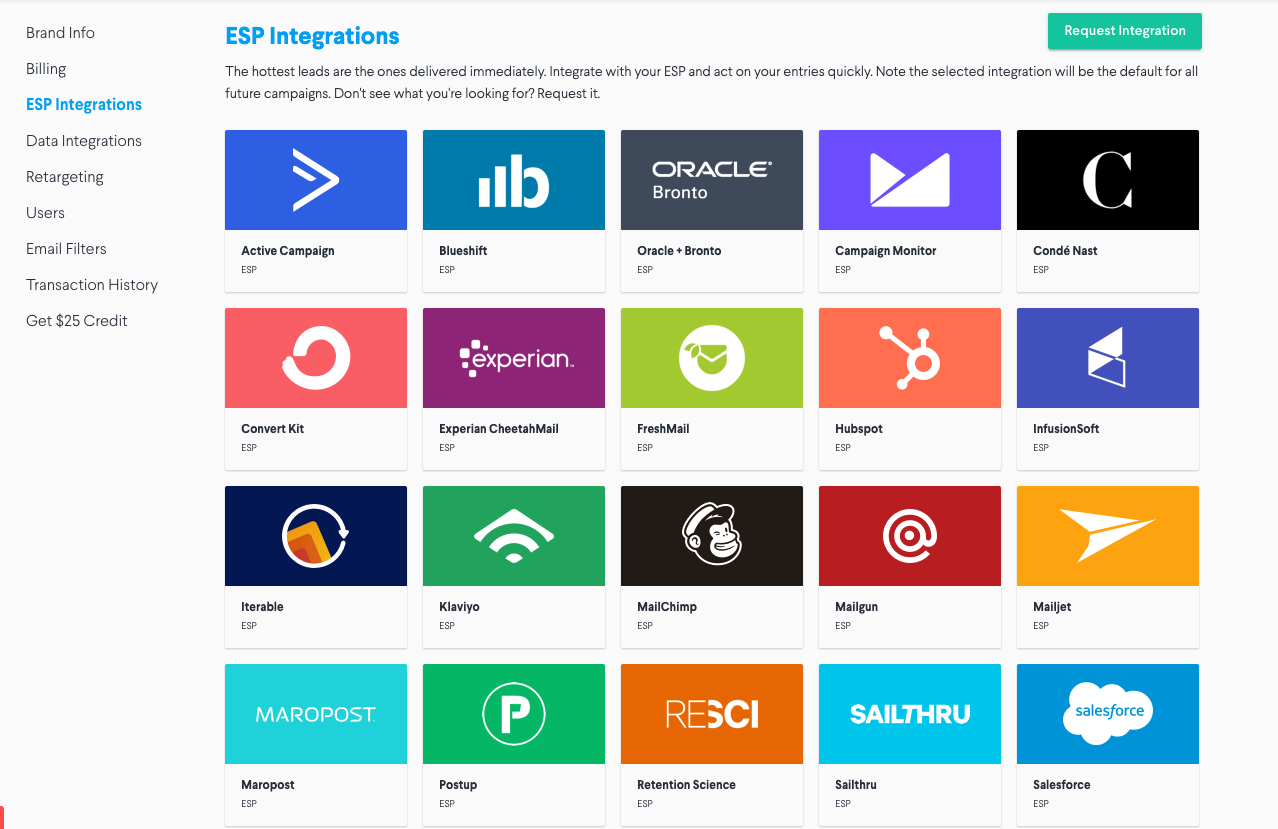
To find your API Key:
1. Go to https://app.bronto.com/mail/pref/data_exchange/
2. Log in to your Bronto account.
3. Under SOAP API Access Tokens copy and paste your API key into Campaign Manager > Integrations > ESP Integrations > Oracle + Bronto.
If your API Key isn't appearing:
1. Select Add Access Token on the bottom right hand side of the page.
2. For the API Token Name enter "DojoMojo".
3. Check Read, Write, Send & Token is active.
4. Click Save.
5. Copy & Paste the API Key that was created into Campaign Manager > Integrations > ESP Integrations > Oracle + Bronto.
You're all set! Your settings will save for future campaigns - just be sure to update your list if you'd like to change what list your entries are sent to.