Now that you're officially in the sweepstakes as a partner, you'll want to make sure you've reviewed the Official Rules and the landing page.
What are Official Rules?
Official rules are the terms and conditions clearly communicated to your entrants and agreed to as a condition for entering the giveaway.
A good set of official rules protect your brand from liability and educated entrants about the limitations to and guidelines for entering to win.
By entering the sweepstakes, your entrants are agreeing to these rules.
Who creates them?
Before agreeing to participate in a campaign, you'll want to review the campaign's Official Rules and make sure they work for your brand.
What if I see an issue with the Official Rules language?
Only the Host brand can edit the actual Official Rules, so follow up with them directly to discuss any edits.
Follow these steps to review the Official Rules and landing page.
1. Preview the Campaign.
Preview the campaign by heading to My Partnerships > Current > and then opening the sweepstakes you want to Preview. Click the Preview button.
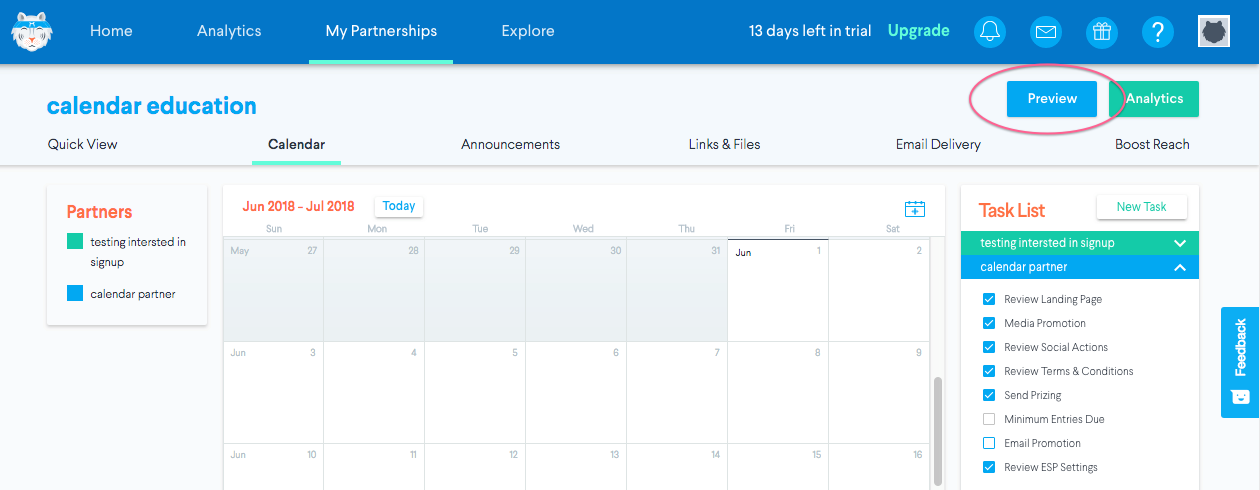
2. Review the Landing Page
While the Host ultimately controls the design of the page, be sure to examine the landing page to make sure the imagery and copy match your expectations.
3. Review your logo
Ensure that the logo on the bottom of the landing page is the correct one. Need to change your logo? Upload the one you'd like to use to your Brand Profile and it will appear on the landing page.
4. Open the Official Rules.
Find the link to the Official Rules, next to the Enter button. The rules will open in a new window. Read them carefully - these will be used to govern the sweepstakes.
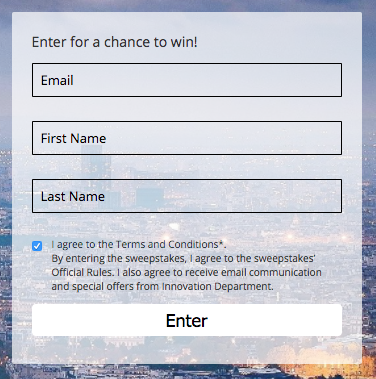
3. Review the Disclaimer
You'll also want to review the Disclaimer at the bottom of the Landing Page:
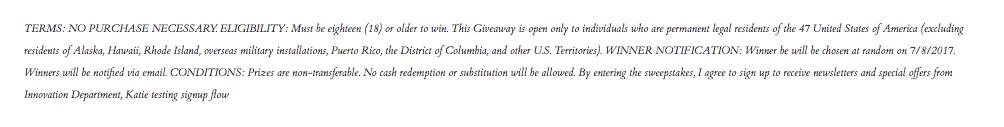
4. Communicate any questions to the Host
Only the Host can edit the Official Rules and Disclaimer.