What's a Partnership Agreement?
Like any business partnership, it's always a good idea to have a document that clarifies what all parties are responsible and committing to do.
On DojoMojo, we require that each sweepstakes have a short and straightforward agreement that specifies what each Partner is committing to do to promote the campaign, planning to contribute for prizing, and clearly explain anything that’s required of you as a Partner to receive your entries.
Why does DojoMojo require them?
We've found over thousands of sweepstakes that having this agreement in place manages expectations, creates clarity around responsibility, and avoids future miscommunication and confusion. Remember those school projects where you did all the work but everyone got the good grade? Partnership Agreements avoid just that!
This document must be signed before you can be officially added to a sweepstakes as a Partner. (Trust us - it's for the best!)
1. Receive and Review the Agreement
You’ll receive an email and message in your DojoMojo inbox when the agreement is ready for you to review and sign.
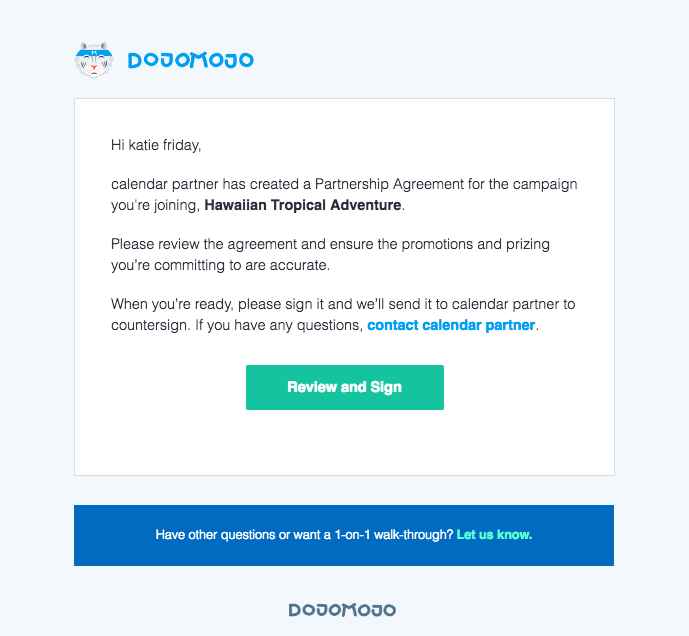
Follow the prompts to open the document and review it carefully - once both you and the Host have signed the agreement, it is legally binding.
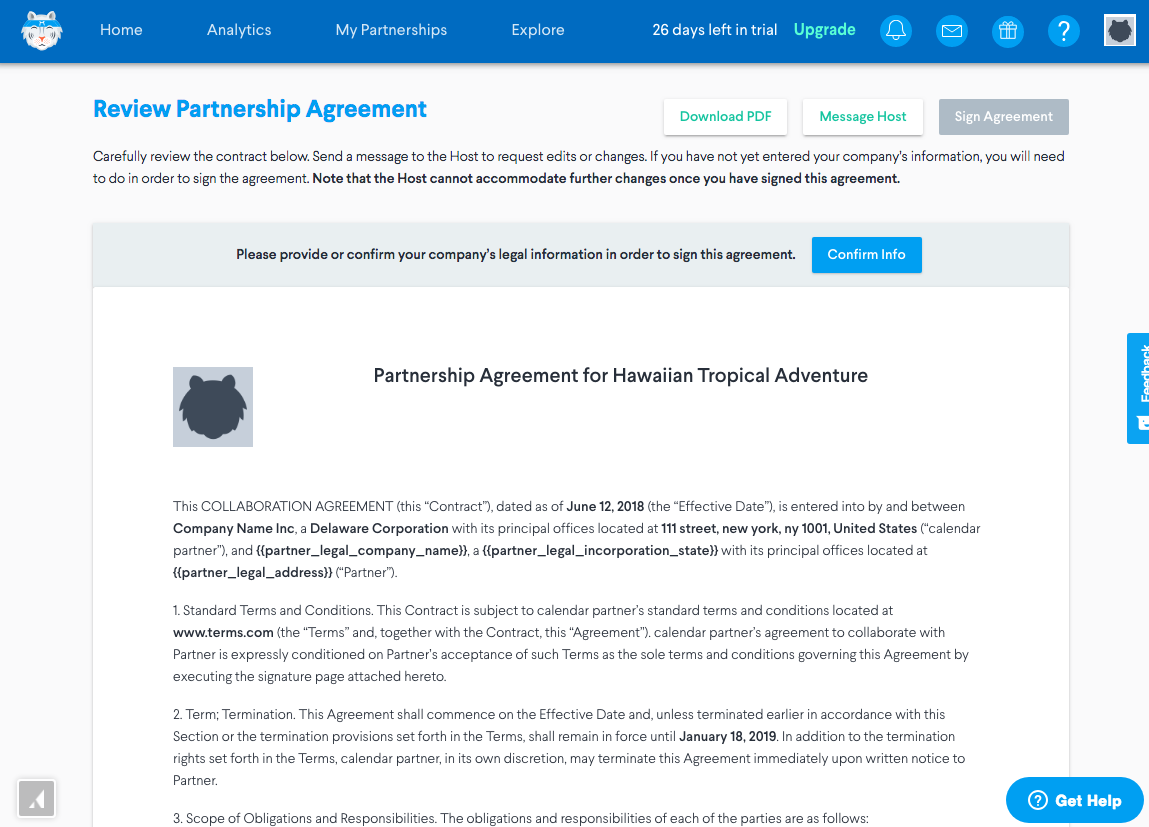
See something that needs editing? Just let the Host know - they can make edits to the document and resend it to you for signature.
Be sure to note if the Host has set a Minimum Entry Requirement. This means that you'll ned to drive a realistic, set number of entries from your promotional email/posts before you will receive any new emails from the campaign. Generally a Host will discuss this with you in advance to make sure you're being set up for success before adding this to the agreement.
2. Sign the Agreement in DojoMojo
If you haven't done so yet, you'll be asked to add your legal entity info to complete the agreement.
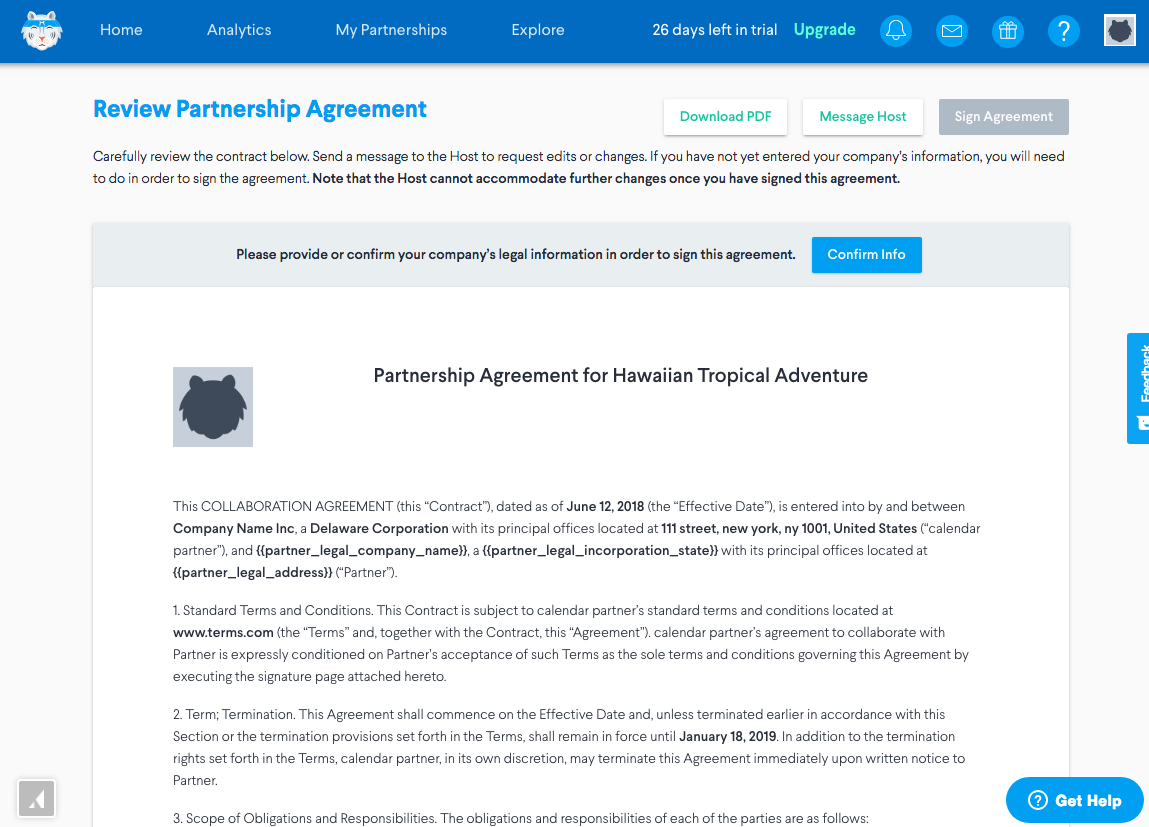
Once your legal details are confirmed, click Sign.
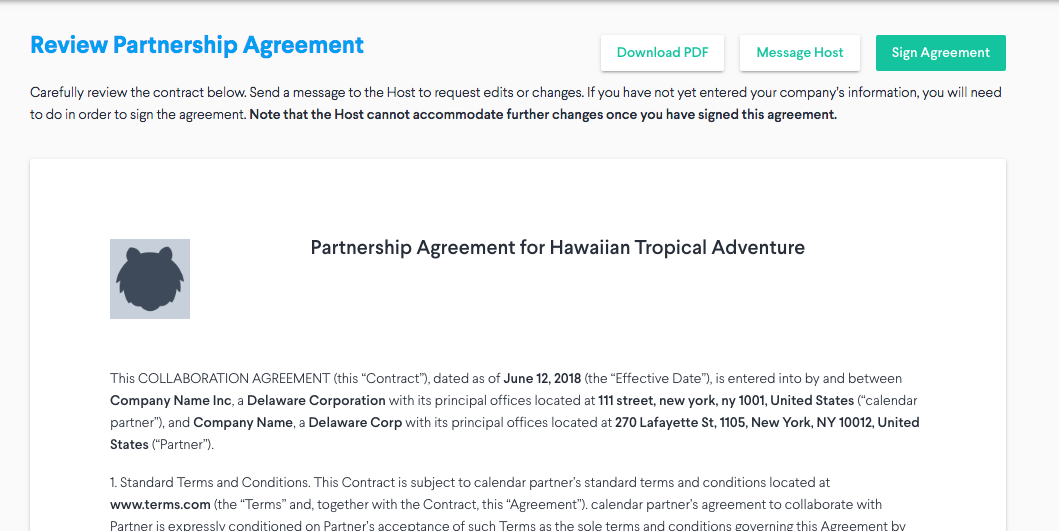
Sign the agreement where prompted. Need someone else on your team to sign? That works too - they just need to sign from your screen (we're working on that!).
Note once you sign, the agreement can't be changed. Once both parties sign, the agreement is legally binding.
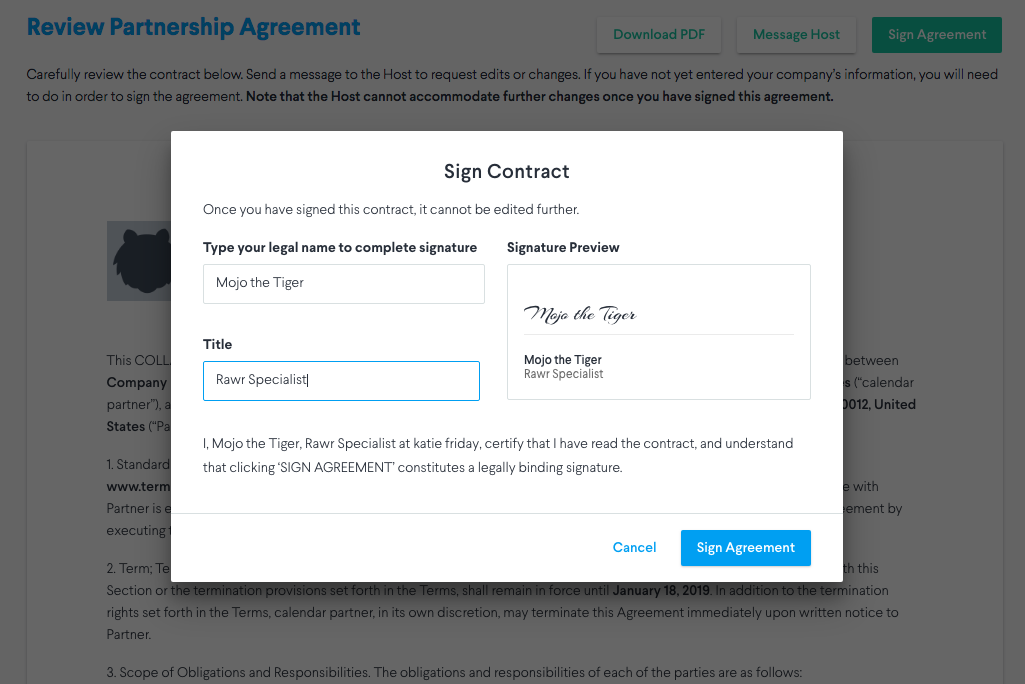
4. Host Signs and you're in!
We'll send the agreement to the Host to sign, and a copy to you of the completed document.
To reference it later, head to your My Partnerships > Current Campaigns > Campaign Dashboard. You'll see it under Links & Files > Legal Documents.
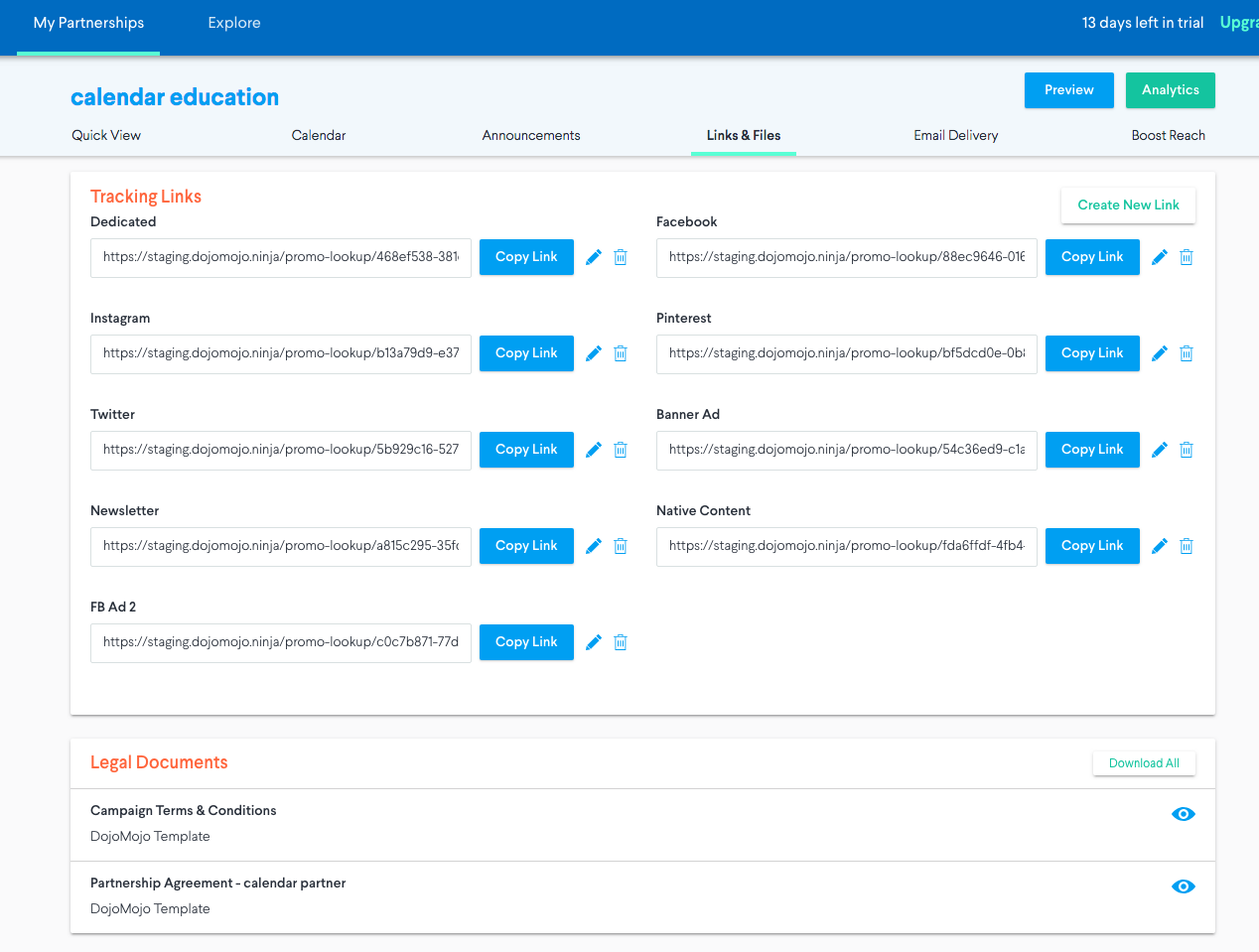
Frequently Asked Questions
My Host sent me an agreement via email outside of DojoMojo. Is that okay?
It sure is. Sometimes, the Host will use their own document outside of DojoMojo, which may be signed outside of DojoMojo. That’s okay too - you’ll still be added to the sweepstakes officially once the Host adds your info to just ask your Host if you have any questions. This does mean, however, that your Host will have to create Tasks for your promotions manually, or you may need to create them.
What if I don't know what I can or should contribute up front?
No biggie! When prompted to indicate what you can contribute, share what you can. There's always a human element to this, and some back and forth discussions are to be expected before the Host finalizes the agreement.
What if I have legal questions?
If you have any questions about the contract, be sure to ask your legal counsel. Innovation Brands Corp and DojoMojo can't be held liable for any disputes that arise as a result of using our template or sample language.