What are Social Actions?
Social Actions offer bonus entries to entrants in exchange for interacting with your social media. This can result in more followers, shares and increased social awareness.
These appear to entrants after they have entered the sweepstakes, and look like this:
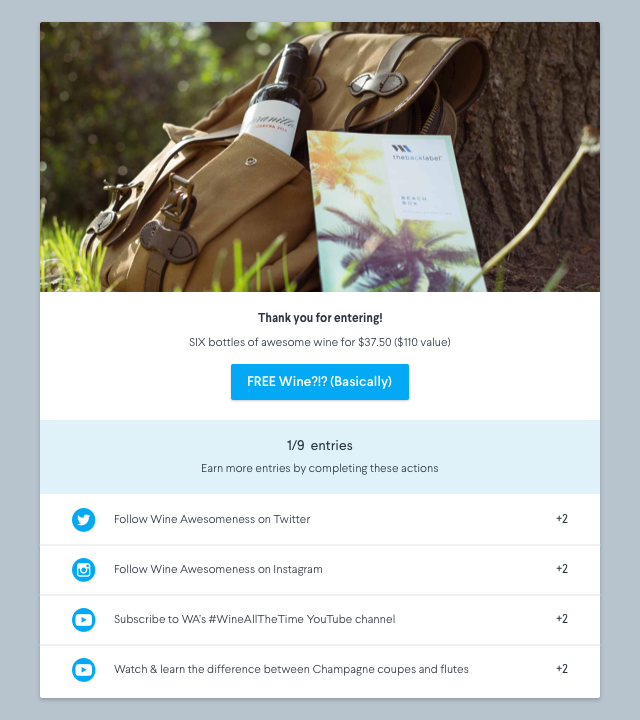
The photo and ad shown are the Custom CTA. Learn more here.
Who can use Social Actions?
Hosts can offer you a spot in the campaign's Social Growth section.
The Host brand always has full control over which Social Actions options appear in the list and the order in which they appear.
- Premium users can add unlimited actions with Host approval
- Essential users can add up to 3 actions with Host approval
- Basic users can purchase Social Actions
How to Add Social Actions to your Sweepstakes
1. Open your Campaign Dashboard > Boost Reach
Head to the Boost Reach tab on the Campaign Dashboard. You'll see a number of actions to incentivize users.
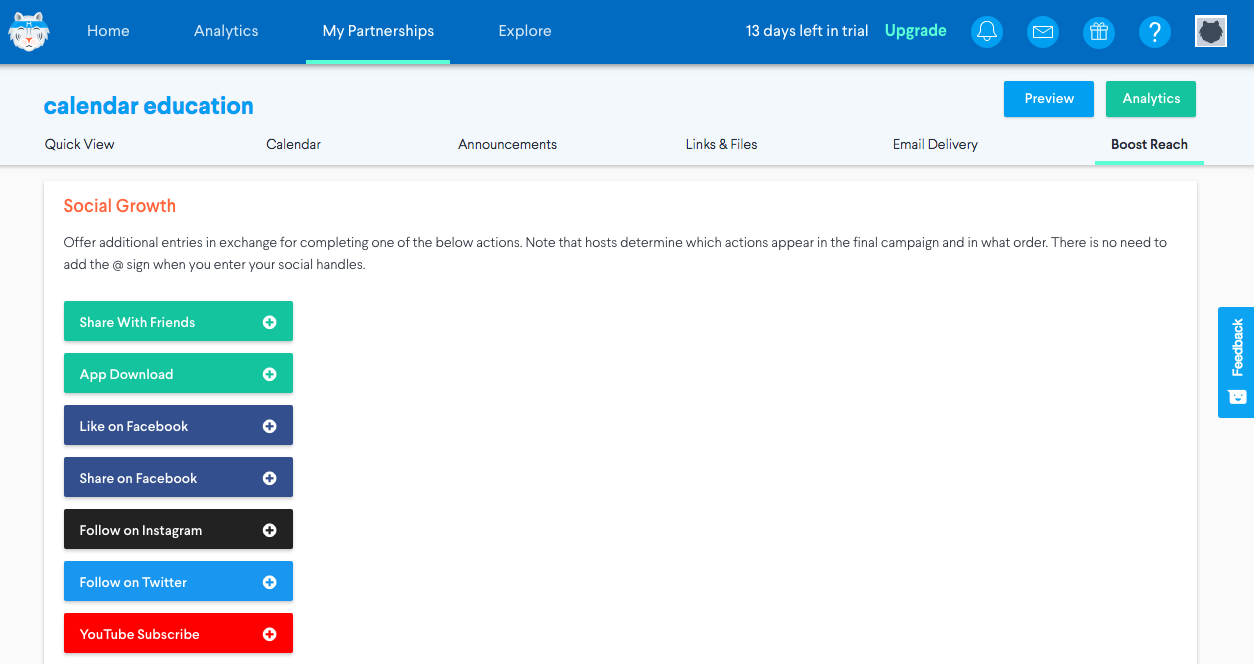
2. Select and complete the Social Action you'd like to add
Click on an action to add it to the list.
Fill out the requested information, including your social media handle and the number of entries you want to award for this action. No "@" sign is required.
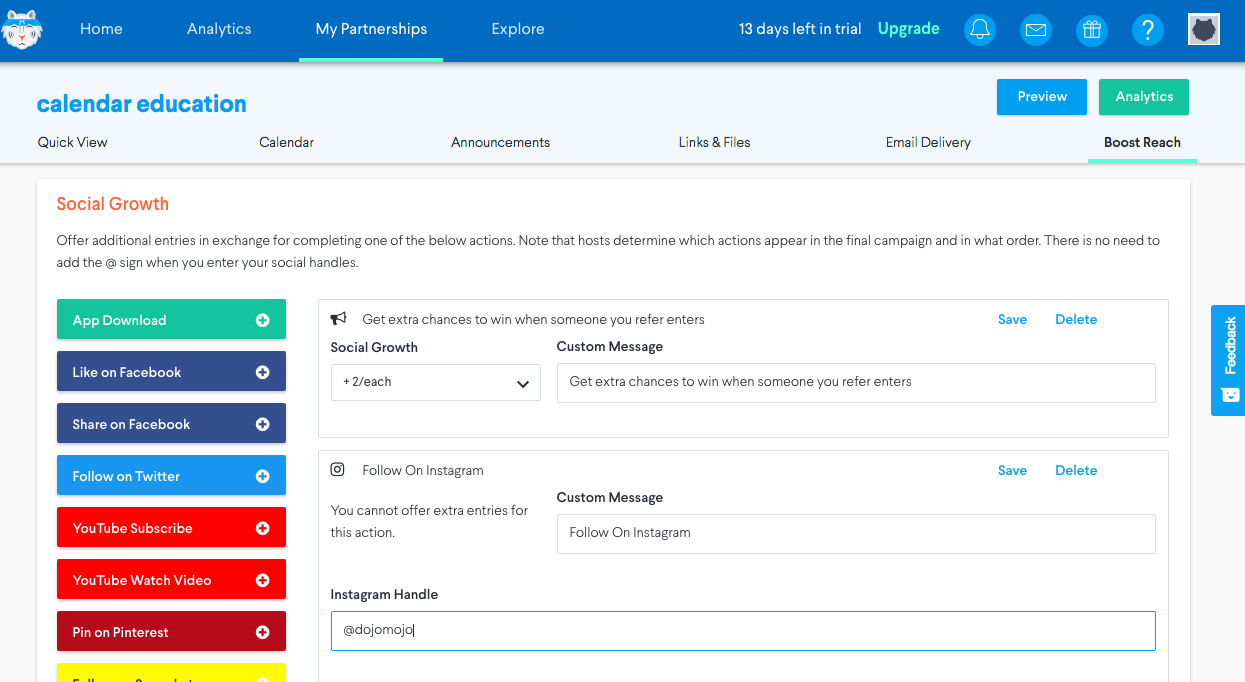
Click Save. You'll now see the action in a list.
3. Edit or Delete a Social Action
Edit a Social Action anytime, or click Delete to remove it.
The Host has final say over the final actions seen and the order in which they appear.
Why don't some Social Actions let me add a number of entries?
For legal reasons, some social media companies like Facebook and Instagram do not permit offering social actions for sharing a post.
Facebook and Instagram Social Actions continue to be popular with our users and entrants, despite not offering extra entries in exchange for follows or sharing.