As a sweepstakes Partner, you need a clear list of what’s expected of you, and when, so that you can properly participate in and promote the sweepstakes. Your Host brand also needs to know that you’ve completed your expected work and promotions so they can manage the sweepstakes.
Enter DojoMojo’s Campaign Calendar and Task List. When you join a sweepstakes and sign a Partnership Agreement, we automatically create all the tasks you need to review the sweepstakes and promote the campaign.
It's our sincere hope that for many brands, this will replace the traditional (and often painful) and manual media plan. Goodbye, Excel!
Locate your Campaign Calendar
Once you’ve officially joined a sweepstakes, your Campaign Dashboard is the heart of your sweepstakes and the home for everything you need to be a Partner on a Campaign. If you’re participating in multiple campaigns, you’ll see a summary of all your calendars and tasks here by clicking My Partnerships.
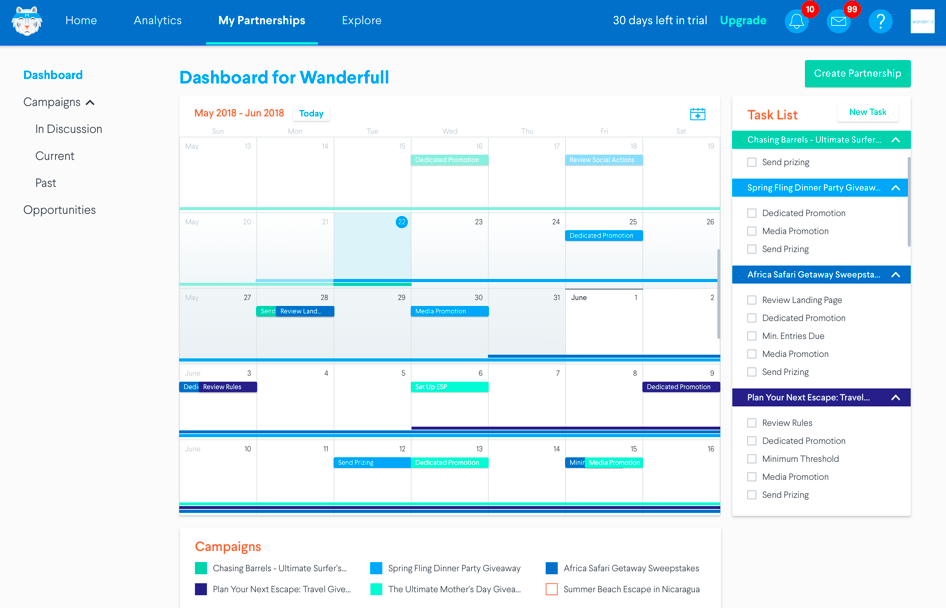
We recommend exporting the Calendar to your work calendar so that your campaign details stay front and center. Click the export button to sync the Calendar with Google, Outlook or iOS.
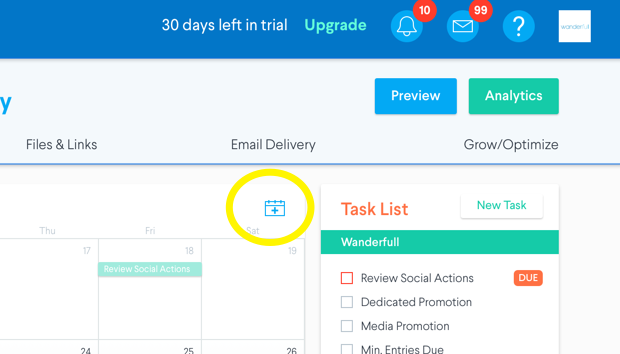
For this example, we’ll focus on one campaign. Head to My Partnerships > Campaigns > Current and click on the Campaign you'd like to review in detail.
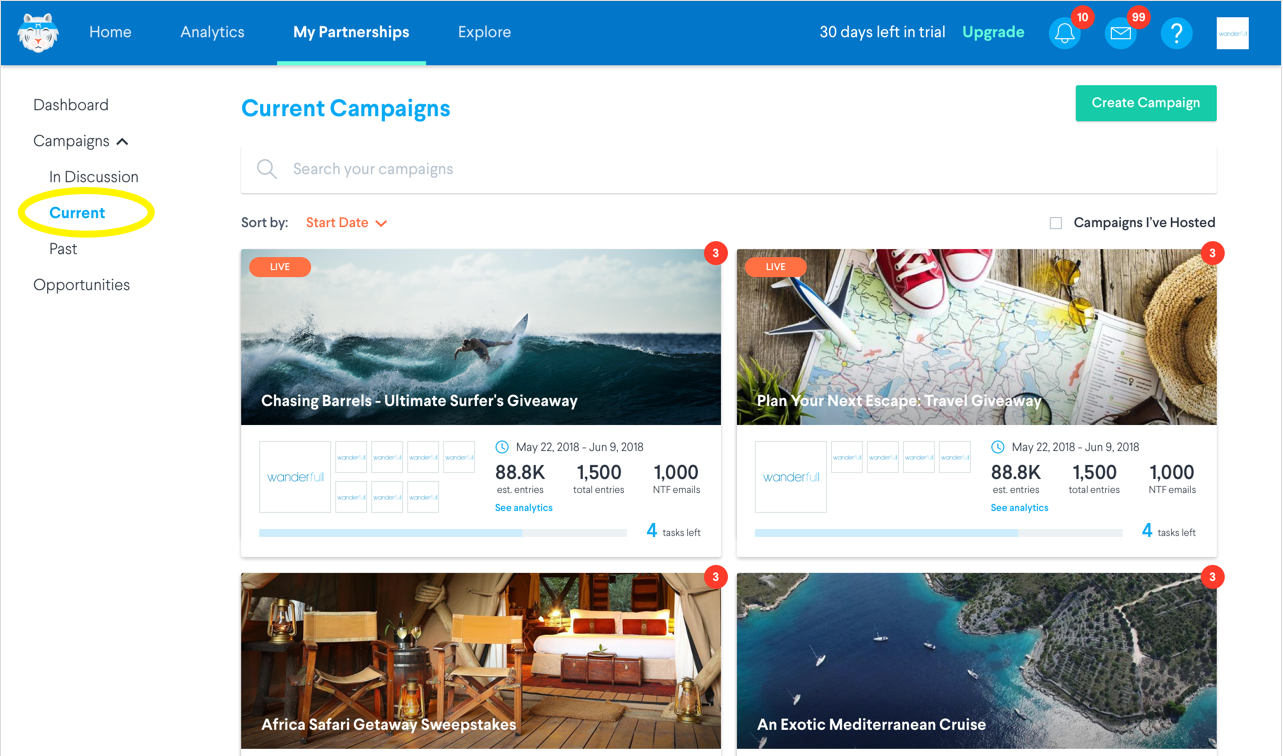
Open Calendar for that specific sweepstakes will now open with tasks for just that sweepstakes.
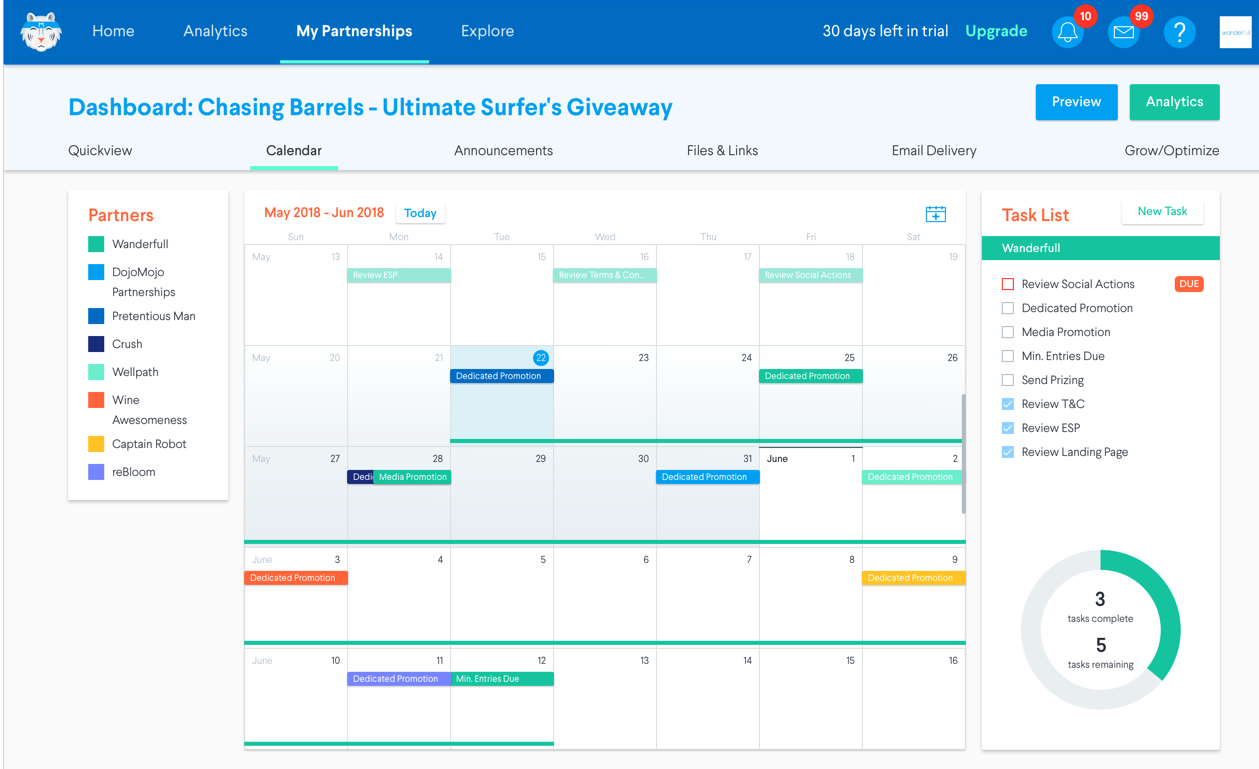
View Tasks in a List
You’ll notice a “to do list” of tasks from the Host for you to complete. By taking these actions, you’re ensuring you’re doing everything you need to, and on time.
You will receive email reminders for tasks as well.
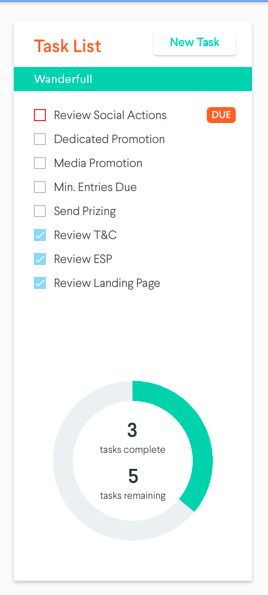
View Tasks in the Calendar
To see details about a task on your Calendar, hover over the item. To complete the task, click the action button until the pop up appears.
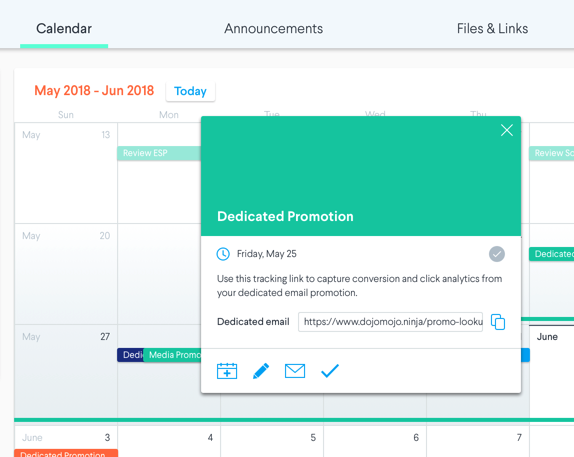
From this view you can export the task to your work calendar, edit the task, or send a message to the host to ask a question about it.
Click the checkmark in the Calendar or the task list to mark it as complete once you’ve completed the task.
Types of Tasks
Most tasks are generated automatically and fall into 3 categories:
- Tasks to review and prepare for the sweepstakes
- Tasks to promote the sweepstakes
- Tasks after the sweepstakes
Hosts can also create custom tasks for you, or you can create your own. The Host will be able to see all your tasks and which ones you have completed.
Tasks to Prepare for the Sweepstakes
Once you’ve completed the Partnership Agreement and are officially on the campaign, you’ll need to complete the below tasks:
- Review the Landing page. Click Preview to make sure everything looks good.
- Review the Official Rules. These can be found under Files & Links > Legal Documents, or you can access them from the landing page Preview.
- Review Social Actions. If the Host has agreed to add your Social Actions to the sweepstakes, you can add these in the Grow/Optimize tab. If you’re not adding any, you can mark this as complete.
As you finish each task, mark it as complete.
Tasks to Promote the Campaign
When you join a campaign, you’re asked in a Partnership Agreement to commit to advertising the campaign via a dedicated email to your list and often on social media.
The promotions you committed to in the Partnership Agreement will appear on the calendar and in the task list, along with your promotional date. We’ll send you an email reminder to promote a few days before it’s due.
These may include:
- Preview Promotion (share a preview of the promotion with your Host)
- Dedicated Promotion
- Facebook Promotion
- Instagram Promotion
- Pinterest Promotion
- Twitter Promotion
- Banner Ad Promotion
- Newsletter Promotion
- Native Content Promotion
The task in your list will depend on what you agreed to with the Host in your Partnership Agreement. For example, if you agreed to promote with a Dedicated Email on July 20th, you’ll see a task on your calendar called “Dedicated Promotion” on June 20th.
After you promote the sweepstakes on that channel, mark it as complete.
If you’ve agreed to a Minimum Entry Requirement, you’ll see that as a task. Once you hit the entries required, this task will be completed automatically and your entries will be released to you.
Tasks after the Sweepstakes
When the sweepstakes has closed, the Host brand will pick a winner and share their information with you so you can distribute prizing. Once you’ve distributed your contribution to the prize, mark this task as complete.
This task is listed as Send Prizing.