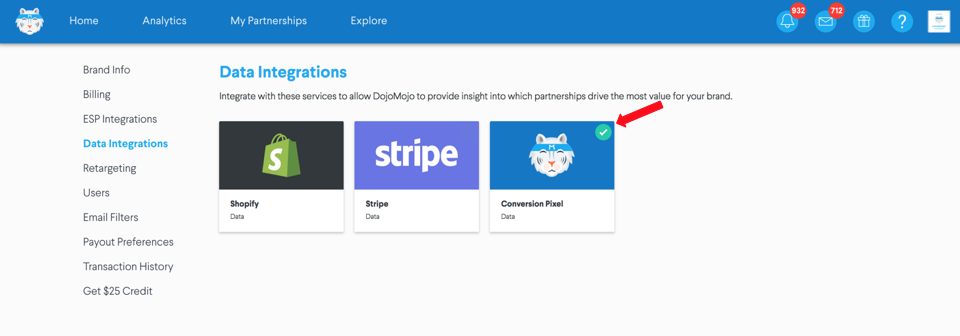Integration Instructions
To activate the integration, follow these steps. A video can be found here.
1) Click your logo in the upper right corner of the screen and select Manage Brand from the dropdown menu.
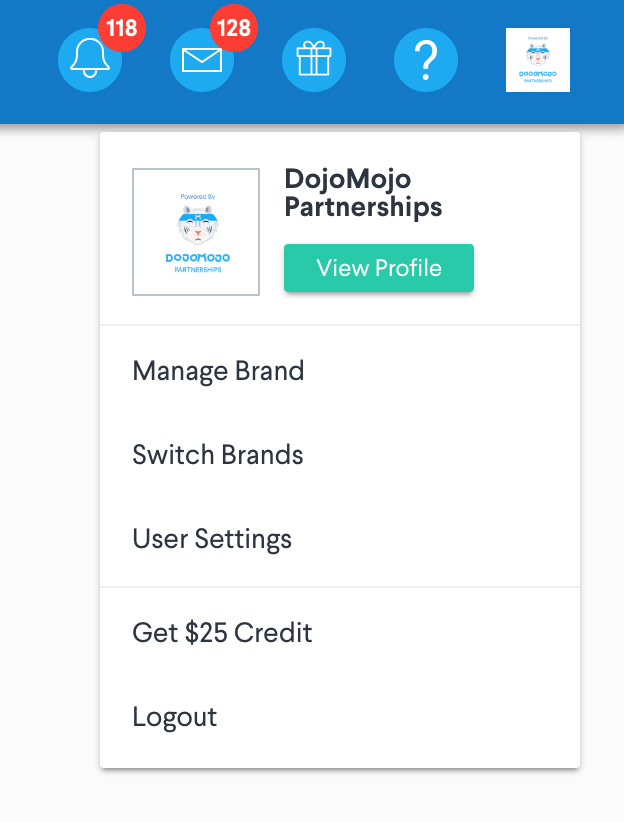
2) Select Data Integrations
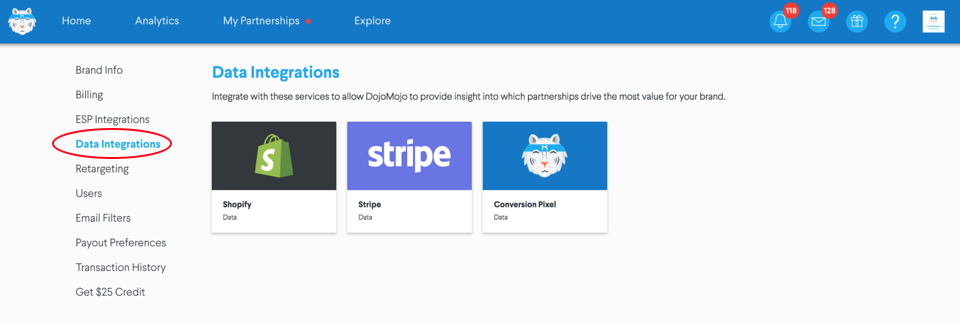
3) Select Conversion Pixel logo
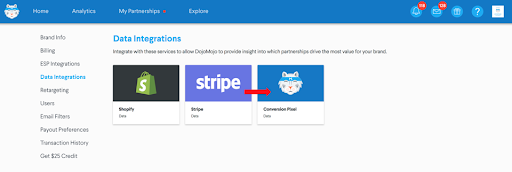
4) A pop up will appear with the steps that need to be taken to integrate with the DojoMojo Conversion Pixel
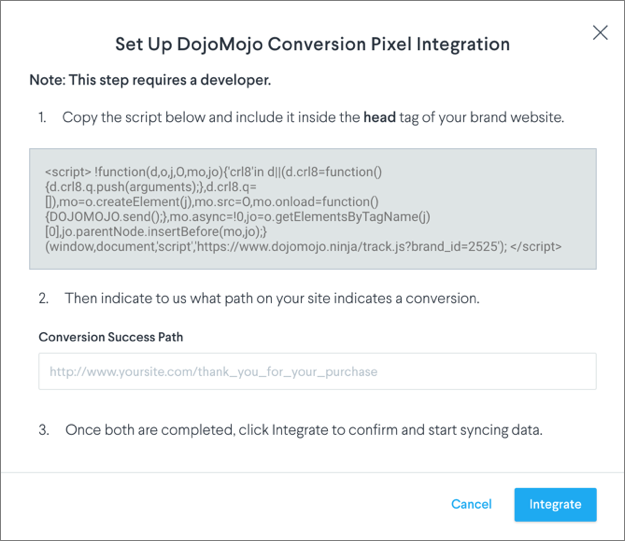
5) Include the script inside the head tag of your brand website
6) Indicate the path on your website which indicates a conversion
7) When you return back to the Data integrations screen, you'll see the Conversion Pixel logo with a check. This means the integration is active.