What’s drip marketing and what can I do with it?
You’ve just finished hosting a Solo Sweepstakes or collaborating with other brands in a Partnership Sweepstakes and gathered a bunch of new SMS leads. Kudos on the great work!
After packing in the top of your funnel, use our built-in automated drips and follow-up messages to create a series of messages to further engage your newly captured contacts. Drip marketing is a succession of time-delayed messages in SMS and email, and a welcome drip is one of the most basic ways you can begin nurturing and qualifying those leads you just acquired.
Go further with your personalization in your SMS channel. With SMS marketing drips, you can hone in on a segment and send even more relevant messages based on the information your subscribers provided, links they clicked, and other actions they took on one of your SMS campaigns. Automating these repetitive messages means freeing up more of your valuable time focused on measuring the results of your work.
In this article, we'll walk you through how to turn single SMS marketing messages into an automated nurturing series.
Setting Up a Drip in DojoMojo
First, choose which SMS campaign to turn into a drip series
All SMS messages in DojoMojo, whether it is the welcome message from your sweepstake's Conversion Action, a Cart Recovery Automation, or SMS campaign can be extended into a drip series.
Compose your message or campaign as you normally would.
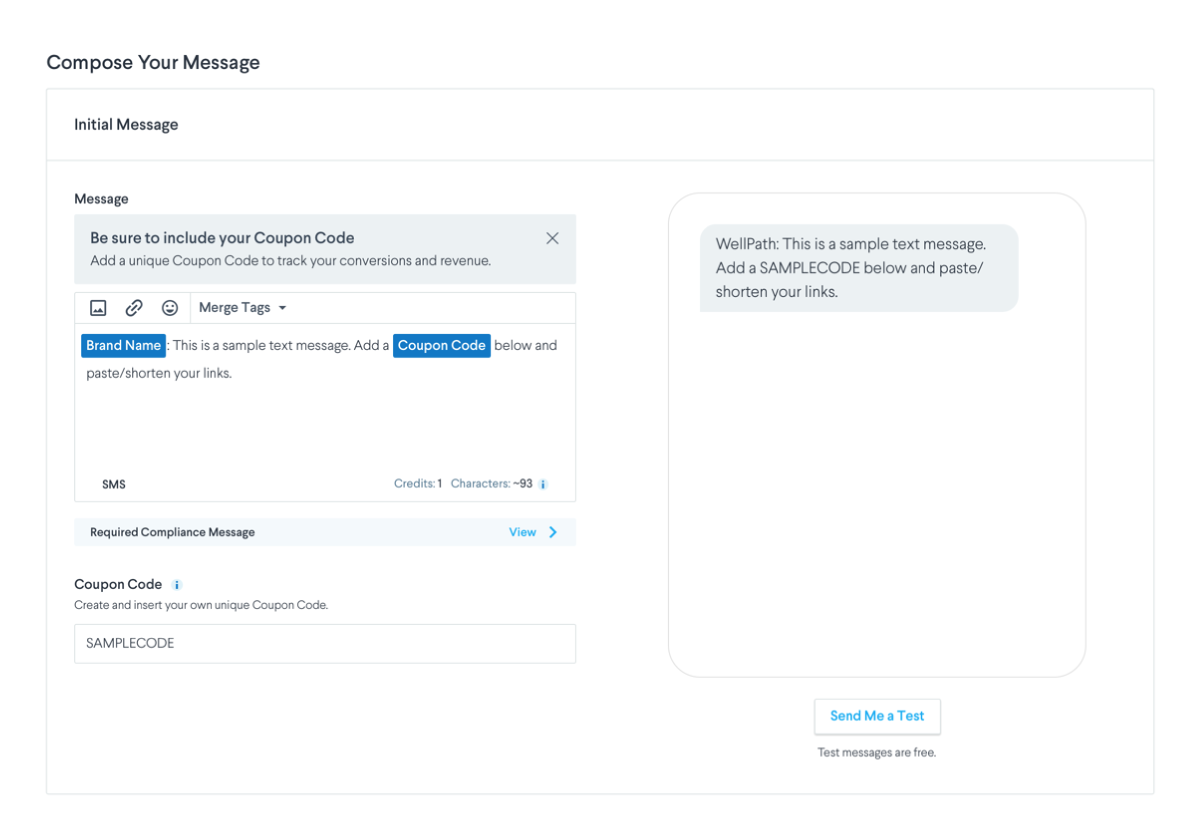
To begin building out your drip flow, select Add Follow-Up Message to add a message to your series.
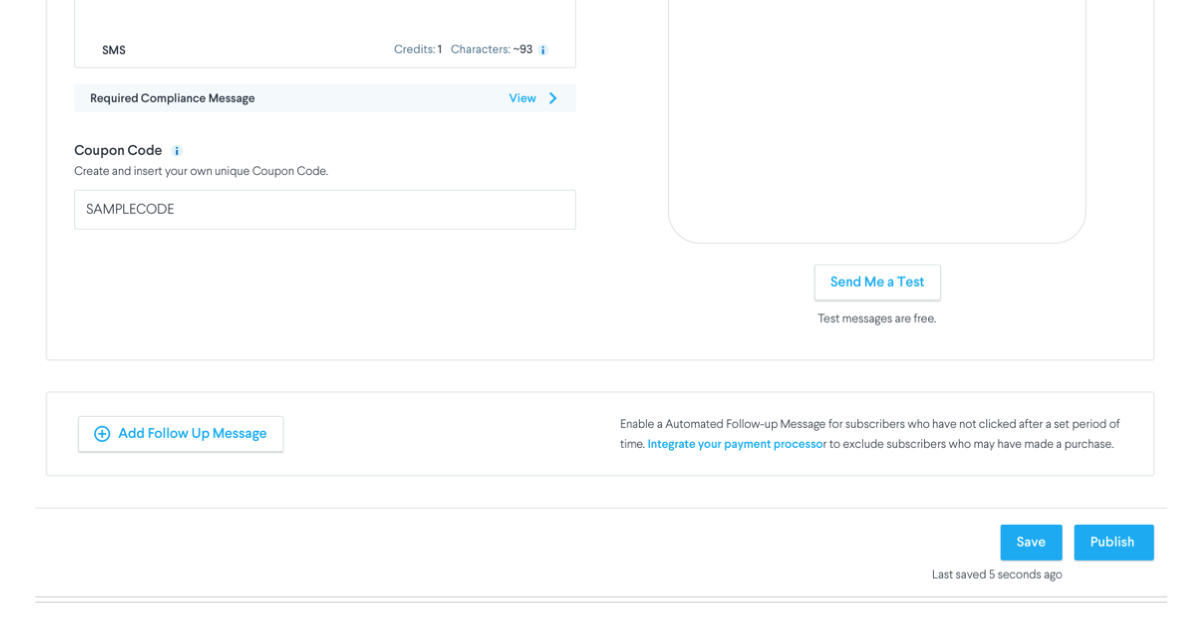
Next, choose a segment
Identifying the right segment for your marketing messages is crucial in ensuring that you deliver individualized and relevant messages to the correct customer.
Before creating your follow-up message, be sure to select the audience criteria you want to target with your follow-up message(s).
The segment you choose will apply to all of the subsequent messages you create within the current flow. To craft a message for a new segment, create a new text message campaign in SMS Marketing.
Choose a segment to target. You can choose to target those who took little action on the original message, or those who completed a purchase on your e-commerce website.
- All of the recipients targeted by the original message
- Those who did not click on the link in your initial message
- Those who clicked on the link, but haven’t made a purchase through your e-commerce website*
- Those who neither clicked on the link nor made a purchase through your e-commerce website*
*These segments require an integration with your payment processor.
Lastly, Compose and Schedule your Follow-Up Message(s)
You’ve identified your target segment, now it’s time to figure out what to say to customers in your follow-up messages, when you want to schedule your subsequent messages, and how many follow-up messages you want to send.
a) Craft your message.
Just as you would with any text message, your follow-up message should continue to drive value and have a clear purpose for recipients.
Did you include a coupon code in your initial message, and want to include it in your follow-up messages? If so, the same coupon code from your original massage will be included in all of your subsequent texts. This is to ensure that your segments and customer interactions track correctly in DojoMojo.
b) Schedule the message delay
You know your audience best! Some customers may prefer regular updates from your brand, while others will prefer more staggered, intermittent announcements. Determine how many days should lapse between the initial and next message.
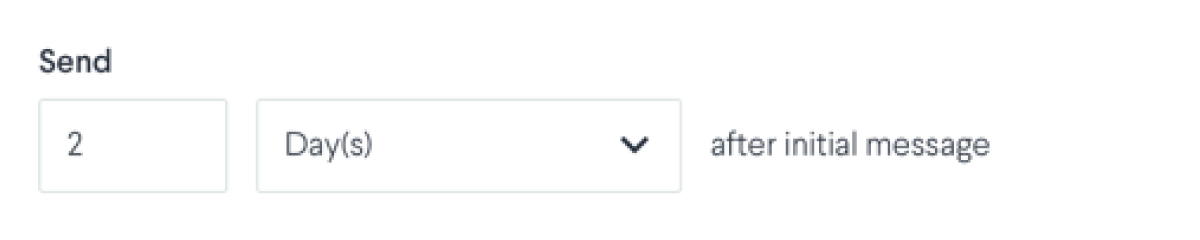
c) Decide the length of your drip
You can create up to three (3) follow-up messages, in addition to your initial message, for your drip. This means, you can send up to four (4) messages to your target audience and segment! To create a third follow-up message, simply follow the same steps before you publish your Conversion Action.
Monitoring and Measuring Your Results
Monitoring the progress and campaign results is critical in understanding your customer’s journey and their interactions with your business. All of your SMS activity and results can be viewed in the Analytics section of SMS Marketing. There you can see the performance of individual messages from your drip, the number of conversions and revenue generated from the messages, and how they compare with previously sent messages.
Ready to start building your SMS message drip?
Choose a message from your sweepstake’s post-entry section, Automation, or campaign.
Or, talk to our team to learn more!