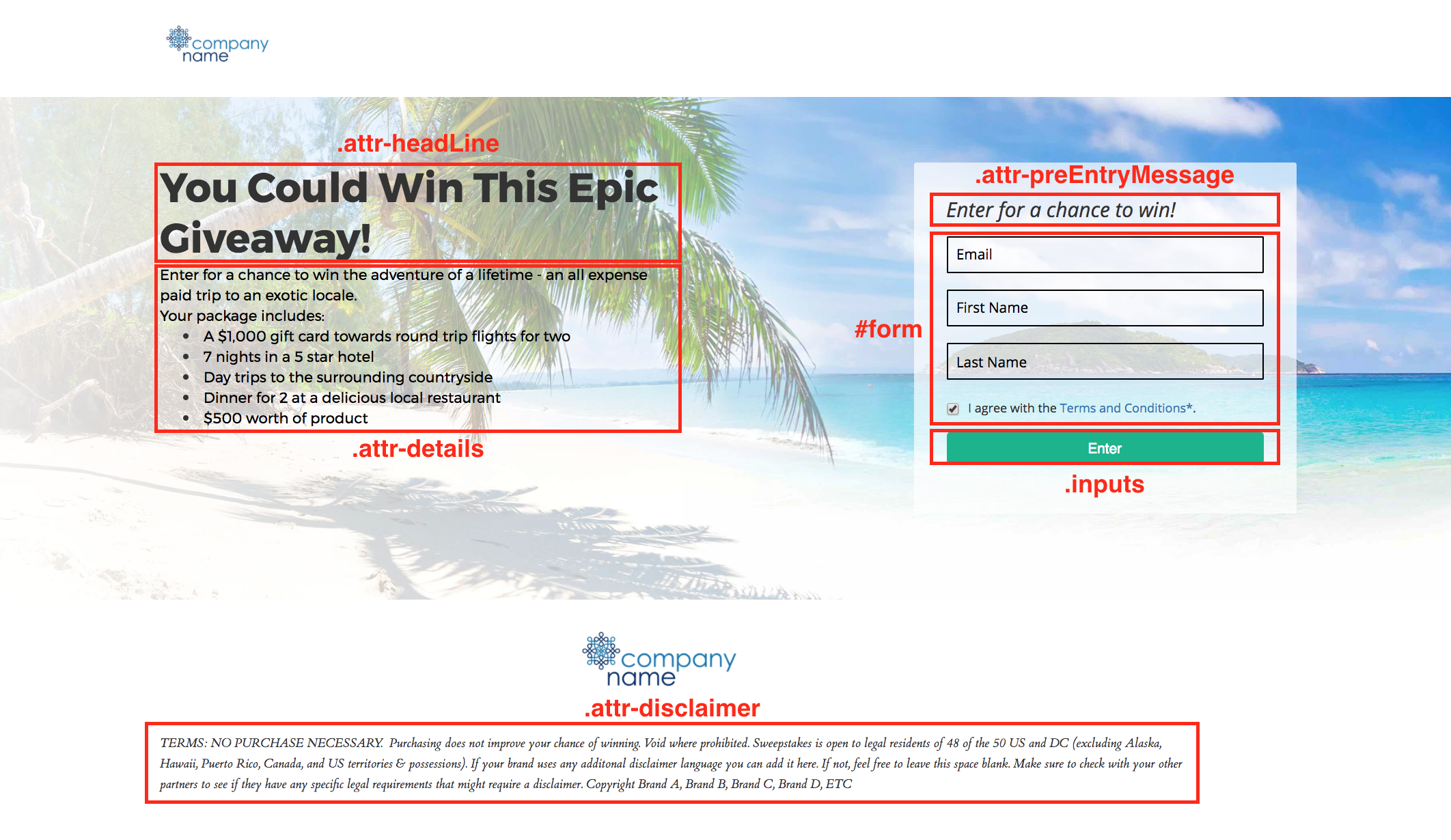To use your custom web font on your giveaway's landing page you will need to edit the custom CSS.
1. Navigate to the Customize tab of the Campaign Manager
2. Click on the Edit Content page
3. Click on the Edit CSS button on the far left side of the page.

4. Pull in and define the font you would like to use.
@font-face {
font-family: <YourFontName>;
src: url(<YourFontUrl.woff>);
}
5. Apply the font to the desired section/element
<element selector> * {
font-family: <YourFontName> !important;
}
You can replace <element selector> with the desired section based on the key below: