Follow these steps to add custom CSS to the background image of your sweepstakes' landing page.
1. Navigate to the Customize tab of the Campaign Manager
2. Click on the Edit Content page
3. Click on the Edit CSS button on the far left side of the page.
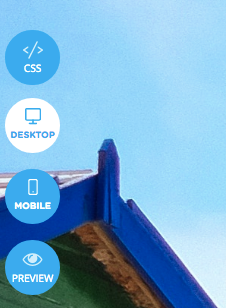
4. Enter the following:
The background image on your landing page has the id "background-image"
so
#background-image {
// your custom css rules
}
Bear in mind the image already has rules applied to it, so adding !important will be needed to override those.