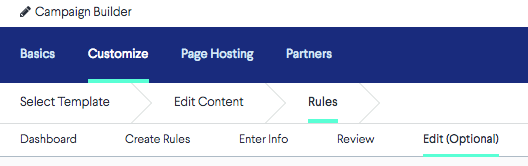What are Official Rules?
Official rules are the terms and conditions clearly communicated to your entrants and agreed to as a condition for entering the giveaway. A good set of official rules protect your brand from liability and educated entrants about the limitations to and guidelines for entering to win. By entering the sweepstakes, your entrants are agreeing to these rules.
Where do entrants view the Official Rules?
Entrants and Partners will a link to the Official Rules on the landing page next to the Enter button. Clicking the link opens the Rules in a new window. You can elect to have the agreement box pre-checked or require entrants to check that they agree with the rules before clicking Enter.
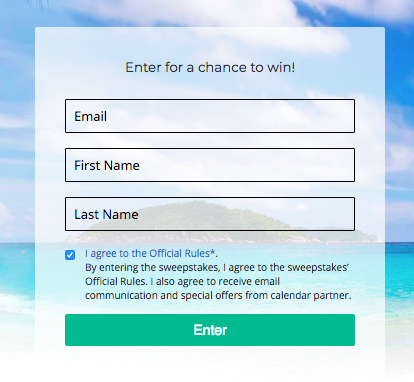
How do I create Official Rules?
There are two ways to create Official Rules on DojoMojo.
- Use your own Official Rules
- Use DojoMojo’s Official Rules Generator. DojoMojo’s Official Rules Generator can use existing campaign info to generate rules viewable by all entrants, and will automatically update them as new brands join your sweepstakes.
The below article will show you how to use your own Official Rules language.
Use your own Official Rules
Note that if you use your own Official Rules, we won't be able to remind you to update them as Partners join your sweepstakes, so you'll need to note to add their legal info manually as you add additional Partners.
1. Navigate to Customize > Official Rules
Navigate to My Partnerships > Campaigns > Current > Click the tile of the campaign you want to add rules for.
Open the Campaign Builder > Customize > Rules > Get Started.
Select the checkbox next to Create Your Own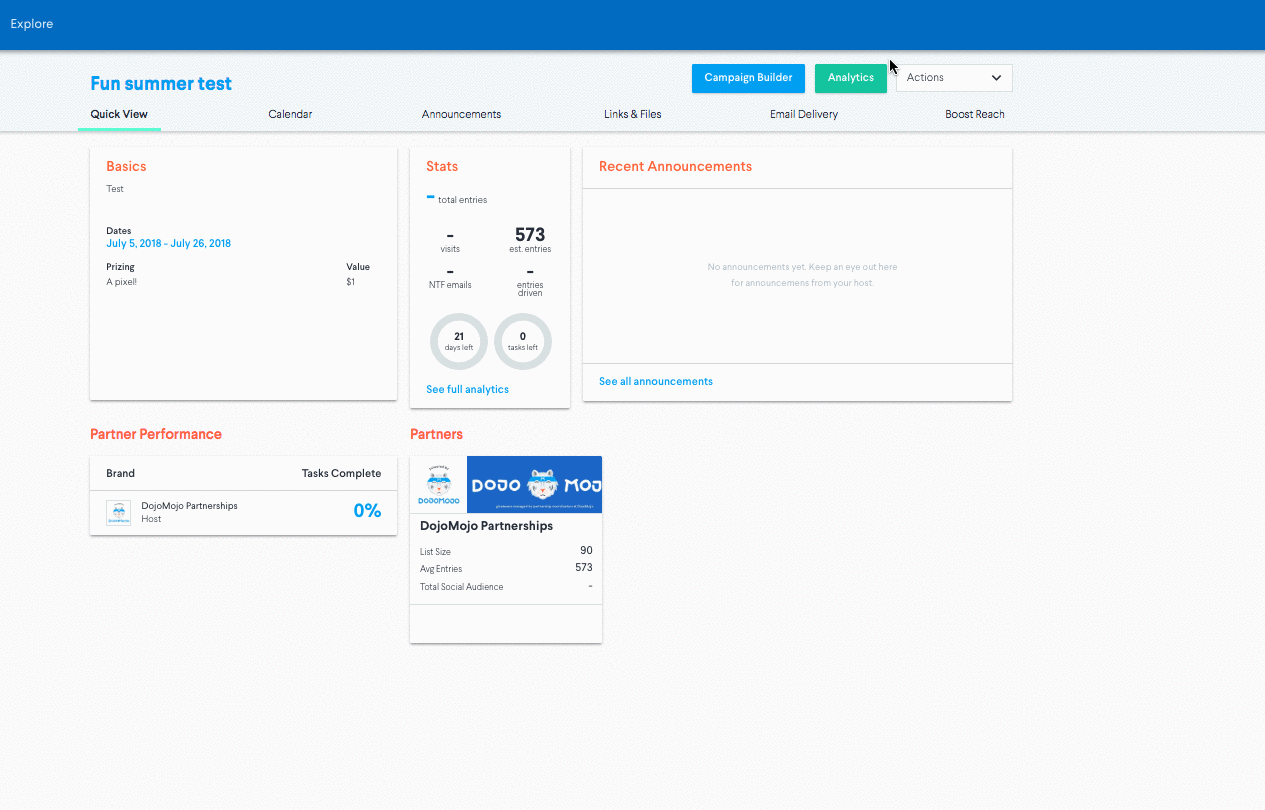
Remember that we're tigers, not lawyers. Always consult a lawyer before using any legal document. In no event will Innovation Brands Corp and DojoMojo be held liable for any loss or damage whatsoever arising from or in connection with the use of this website.
2. Add your Official Rules
Add your language directly into the text box. You can format the copy here as well.
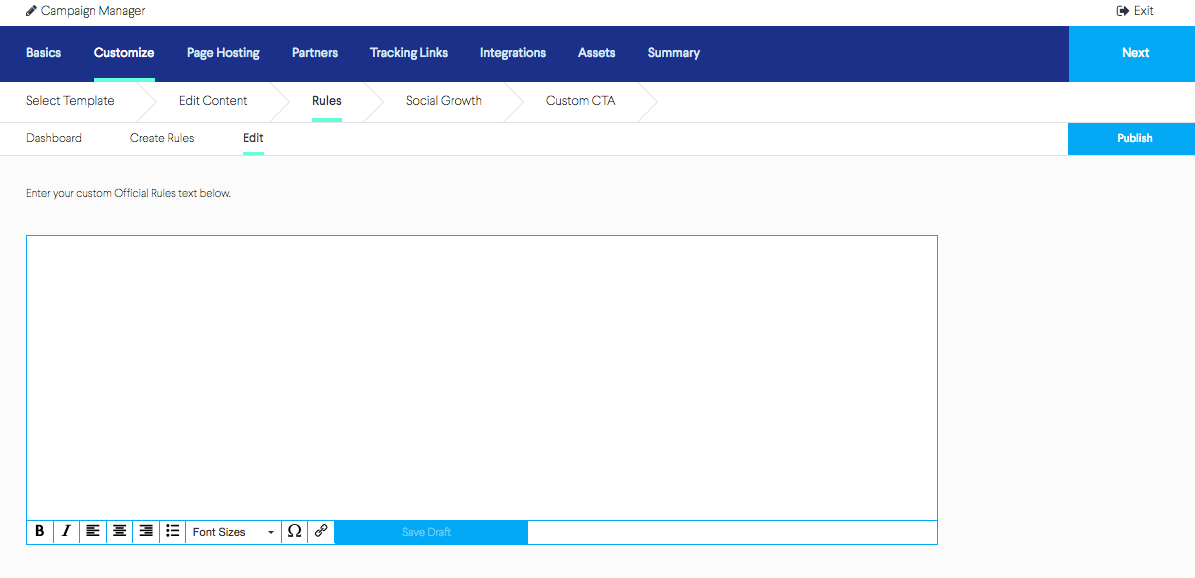
3. Publish your Rules
Your Rules will need to be Published before you can launch your campaign and begin accepting entries. Click Publish to make the rules visible to Partners and Entrants who click on the link in the landing page.
You can also save a draft before setting your rules to Publish by clicking Save Draft. Your work will save, but will not be visible from the link in the Preview.
Editing and Updating your Terms
You can return to the Official Rules home screen at any point to view the status of your agreement.
You will need to remember to update your Rules as you add Partners or make changes to your campaign after Publishing your Rules.