Launch your Sweepstakes
Once you've confirmed you're ready to go, it's time to begin the sweepstakes.
Your sweepstakes will be open for entries automatically on the start date you set in the Basics tab of the Campaign Builder.
If you need to delay the start
It's always a good idea to remind your Partners of the launch date, or any changes to it, by sending a Campaign Announcement.
Manage the Sweepstakes
During the sweepstakes, you have 3 jobs as a Host:
- Answer any questions your Partners may have
- Promote the Sweepstakes to your Audience
- Ensure your Partners are promoting the sweepstakes and hitting any minimum entry requirements
Tasks to Promote the Campaign
As a Host, you’re promoting the campaign and making sure your Partners are doing the same. If you used DojoMojo’s Partnership Agreement generator, the promotions you and each of your Partners committed to in the Partnership Agreement will appear on the calendar and in the Task List, along with your promotional date.
If it sounds like a lot, fear not! If you used our Partnership Agreement tool, we’ll send you an email reminder to promote a few days before it’s due, and will send reminders to your Partners as well.
You can see how you and your Partners are progressing against your task lists in your Campaign Calendar.
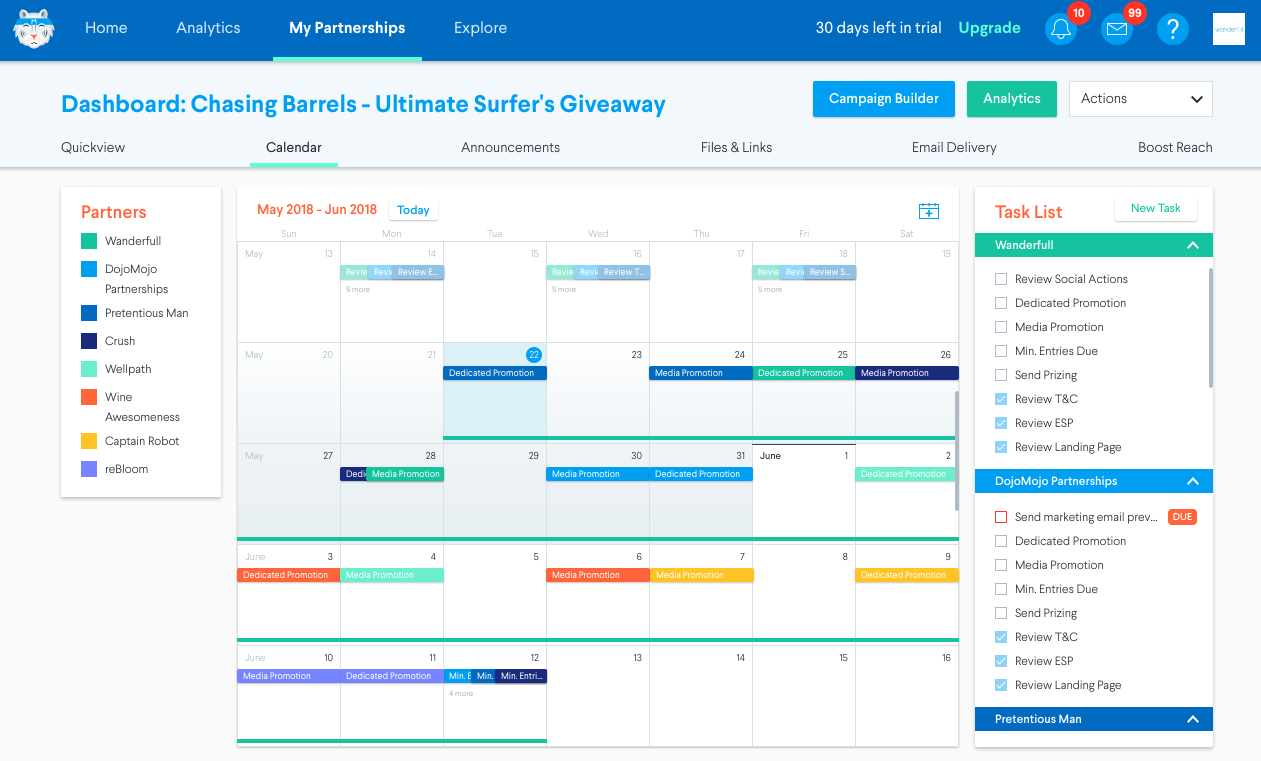
If you used our Partnership Agreement template for each of your Partners, their promotions will appear here automatically too.
After you promote the sweepstakes on that channel, mark it as complete, and your Partners will do the same.
If you’ve set a Minimum Entry Requirement for a Partner, you’ll see that as a task in their list. Once they hit the entries required, this task will be completed automatically and the entries will be released to their list.
You can also create additional tasks and assign them to Partners as needed. We’ll send email reminders to anyone you create a task for, or you can send an Announcement to all Partners if it’s something you’d like everyone to do.
Keep an Eye on Entries + Promotions
Throughout the campaign, you'll want to keep an eye on how many entries each brand is driving, and ensure everyone is hitting their entry minimums. You can see how everyone is progressing by looking at the Campaign Calendar. When promotions are complete, you should them as checked off in the task list.
If you notice a Partner is late with a promotion, you can send them a reminder message.
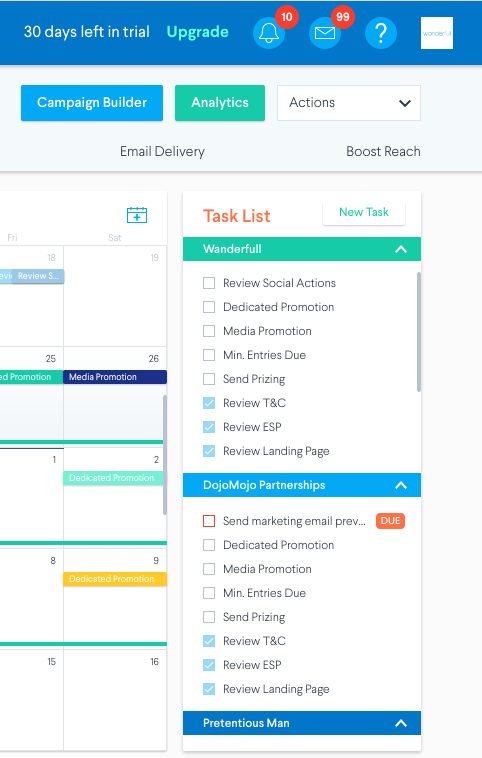
What if I'm having issues with a Partner not promoting?
That's no fun, and we're here to help. Let us know by reporting an issue with a Partner.
What if a Partner doesn't hit their Minimum Entry Requirement?
If a Partner has completed all their promotions but has not hit the minimum number of entries required to receive their entries, we suggest having them do another promotion. Usually we recommend an additional email, followed by more social posts.
If a Partner has not hit their minimums, DojoMojo will automatically notify both you and the Partner via email.