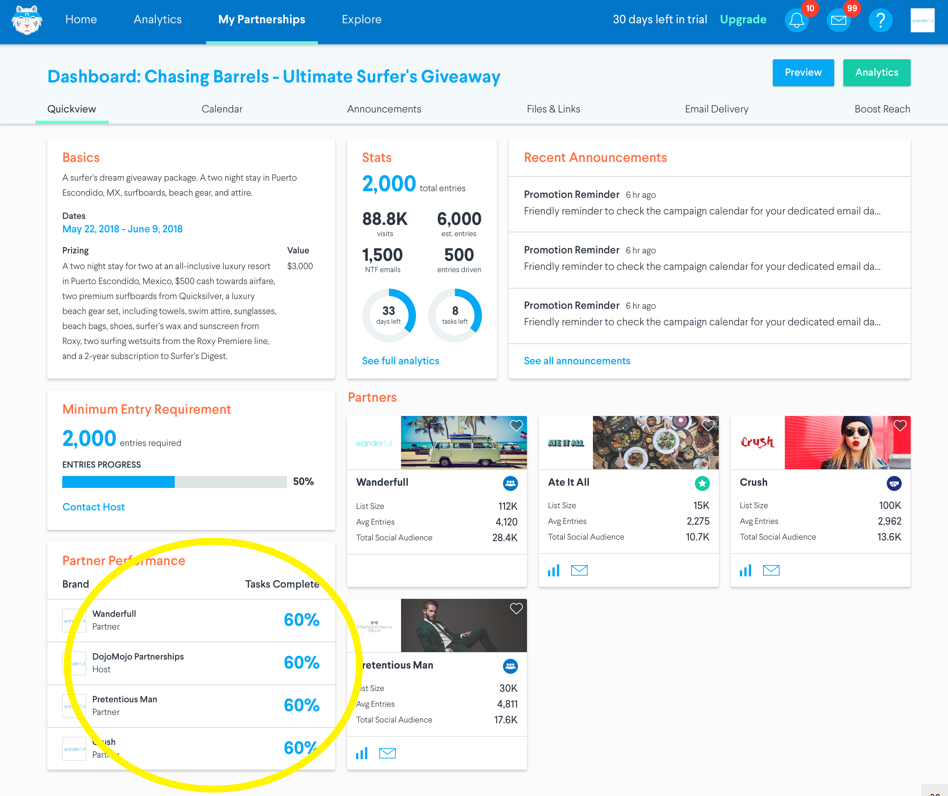Introducing the Task List
You’ll notice a “to do list” of tasks for you as the Host to complete. By taking these actions, you’re ensuring you’re doing everything you need to do to promote and manage the campaign, and on time. You will receive email reminders for tasks, and updates on any outstanding ones.
You’ll also see a list of Tasks for every brand Partner you’ve added to the sweepstakes. This enables you to see if each Partner is doing everything that’s required of them.
Every task for each brand is also on the Campaign Calendar, organized by color. To see details about a task on your Calendar, hover over the item. To complete the task, click the action button until the pop up appears. From this view you can export the task to your work calendar, edit the task, or send a message to the Partner to ask a question about it.
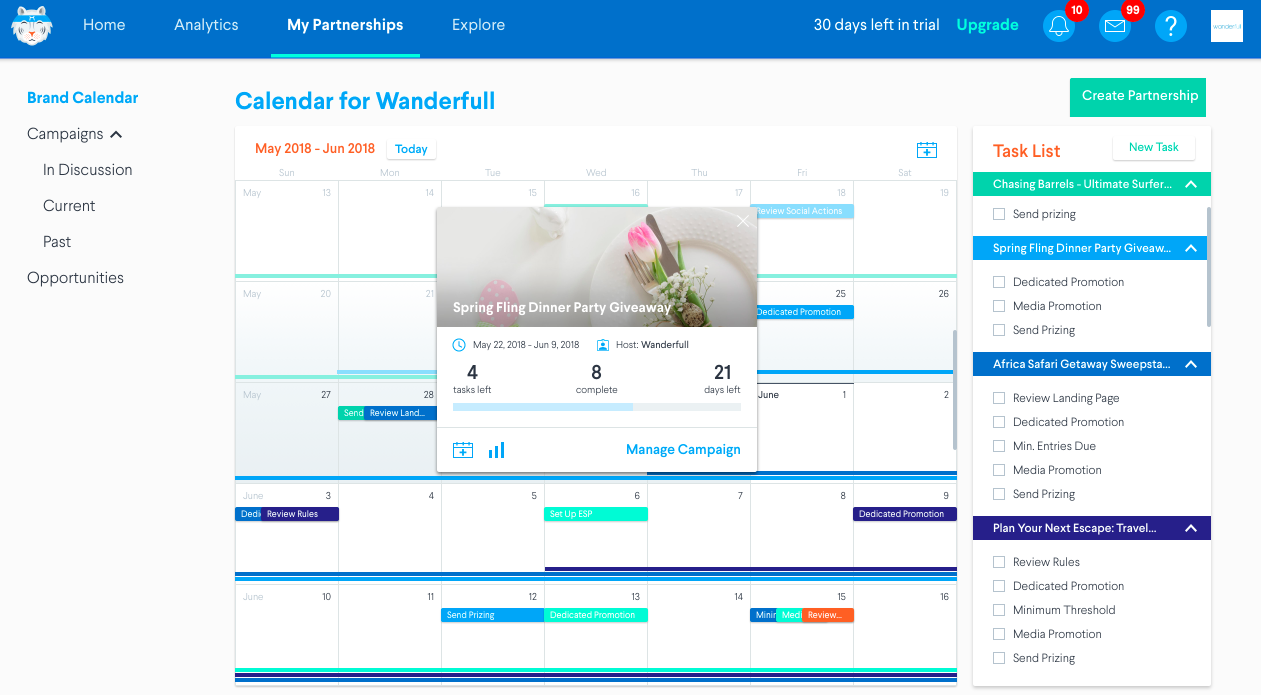
Types of Tasks
Most tasks are generated automatically and fall into 3 categories:
- Tasks to review and prepare for the sweepstakes. These are created automatically by DojoMojo and help you make sure that as the Host, you are ready to launch your sweepstakes.
- Tasks to promote the sweepstakes. If you used DojoMojo’s Partnership Agreement generator, these are created automatically to match what you and your Partners agreed to for promotions. (If you used your own and want to use this feature, you'll need to create them for yourself and your Partners.)
- Tasks after the sweepstakes. These remind you to distribute prizing.
Click the checkmark in the Calendar or the task list to mark it as complete once you’ve completed the task. Your Partners will do the same.
Now let’s dive into how you can use tasks to take the pain out of managing your sweepstakes.
Tasks to Prepare for the Sweepstakes
Make Sure You're Prepared
As Host, you’ll need to complete the below tasks:
- Finalize the Landing page. Click Preview to make sure everything looks as you expect.
- Review the Official Rules. These can be found under Files & Links > Legal Documents, or you can access them from the landing page Preview.
- Review Social Actions. Add your Social Actions under Grow/Optimize, and view Social Actions your Partners have added. As host, you can reorder, edit, or delete these into the final list that appears for entrants after they enter the sweepstakes.
- Review ESP. Make sure you've integrated with your ESP so entries go straight to your list.
As you finish each task, mark it as complete.
Make Sure Your Partners are Prepared
In the days leading up to the sweepstakes' start date, check in with your Partners to make sure they are ready. The most important thing to remind Partners to do is to prepare their promotions. A good way to do this is to send a Campaign Announcement, asking if everyone has their committed promotions (social, dedicated email) ready.
You'll also want to make sure your Partners have completed their tasks. You'll want to make sure they have each:
- Reviewed the Landing Page
- Reviewed the Official Rules
As a Host, you can see the task progress of your other Partners (only Hosts can see this). You can see this in your Campaign Calendar, where the different Partners are split out by color.
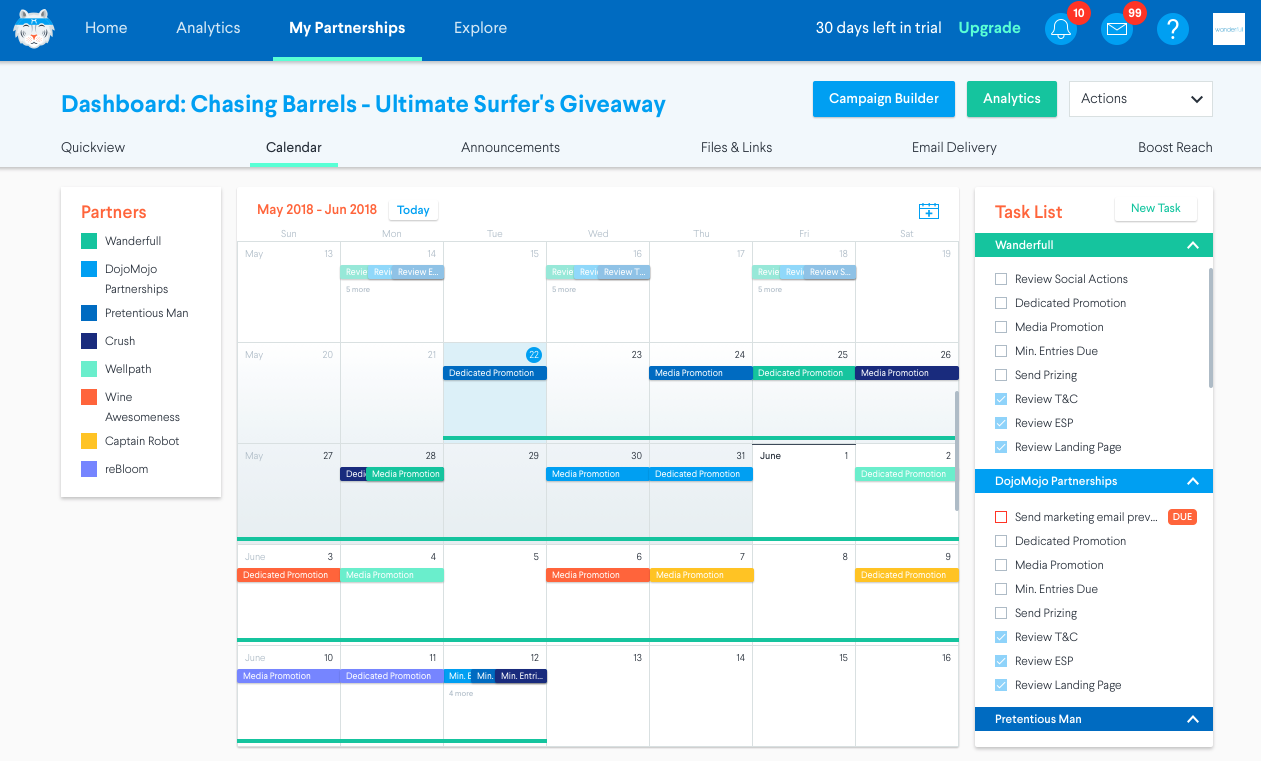
You can also see their progress in your Campaign Dashboard, though not the percentage complete will not be 100% until the end of the sweepstakes, as their tasks include things like sharing their prizing contribution, which won't happen until a winner is picked, etc.