Disclaimer: The below is intended to be a general overview. We are not lawyers, and the below is not meant to represent legal advice. DojoMojo and Innovation Brands Corp. cannot be held liable for any disputes that arise as a result of any Partnership Agreement. Always check with your own legal counsel before drafting or executing any legally-binding document.
What's a Partnership Agreement?
Like any business partnership, it's always a good idea to have a document that clarifies what all parties are responsible and committing to do.
On DojoMojo, we require that each sweepstakes have a short and straightforward agreement that specifies what the Host each Partner is committing to do to promote the campaign, planning to contribute for prizing, and clearly explain anything that’s required of brand Partners before they can receive their entries.
Why does DojoMojo require them?
We've found over thousands of sweepstakes that having this agreement in place manages expectations, creates clarity around responsibility, and avoids future miscommunication and confusion. Remember those school projects where you did all the work but everyone got the good grade? Partnership Agreements avoid just that!
This document must be signed before you can be officially added to a sweepstakes as a Partner. (Trust us - it's for the best!)
Creating a Partnership Agreement
1. Invite a Brand to Join a Campaign OR Accept the Application
If you're inviting a brand to join your sweepstakes, keep an eye out for their response! If they would like to move forward with the campaign they will click the “Interested” button on the invitation, and then be prompted to fill out a mandatory form with their suggested promotional details and prizing contributions.
We'll let you know they're interested, and you'll get an email and a message in your Inbox.
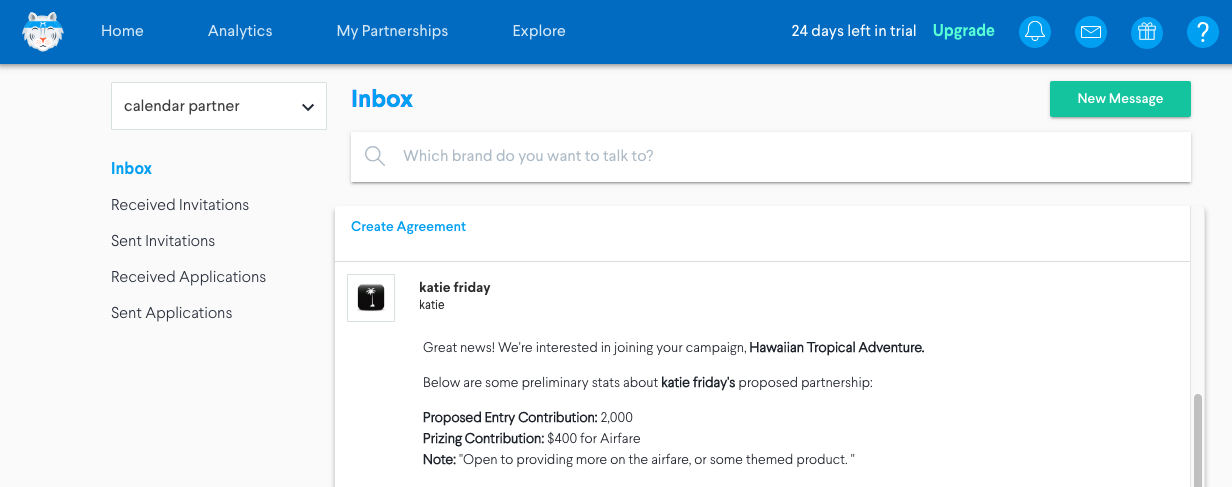
If you're reviewing an application, you’ll receive the application message as usual but with additional details they were required to include in their application form. The message will then appear in “pending applications” on the partners tab of your Campaign Manager and your call to action is to click “interested” if they look like the right fit.
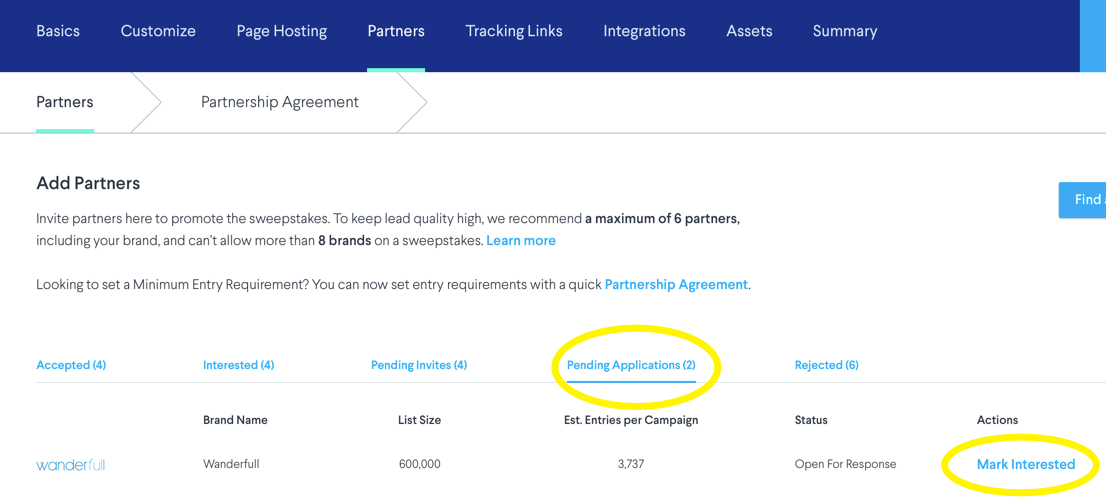
2. Finalize Details
Though applications and invitations will tell you what the Partner is able to provide for prizing and when they can promote, these will serve as a beginning point of your partnership negotiation; you can still negotiate finalize details by direct messaging. Once you receive the message you can direct message the brand to finalize negotiation of terms. The next step is to create a partnership agreement.
You'll want to finalize any of the below that apply with the Partner:
- When they will send their Dedicated Email and to how many people
- What channels they will use to promote the campaign (Social Media, embedded content), and by what date
- If there will be a Minimum Entry Requirement before they will receive the entries
- If they will be required to provide proof of promotion, like open or send rates
- What prizing they will contribute
3. Draft the agreement
In the Partnerships tab of the Campaign Manager, click Create Agreement or Partnership Agreement to launch the Partnership Agreement Generator.
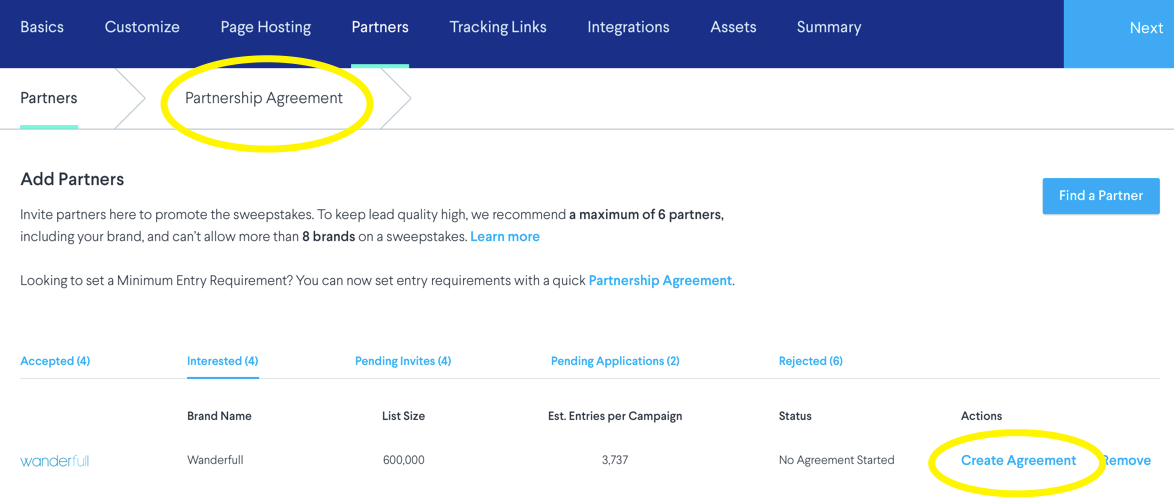
Select Use DojoMojo's Partnership Agreement or Use Your Own.
Important Note: If you use DojoMojo's Partnership Agreement, DojoMojo will automatically create reminders and notifications to remind you and your Partners about when they need to promote the sweepstakes, and on what channels.
If you use your own Partnership Agreement template, you'll need to create your own reminders for yourself and your Partners if you'd like to use the reminder feature.
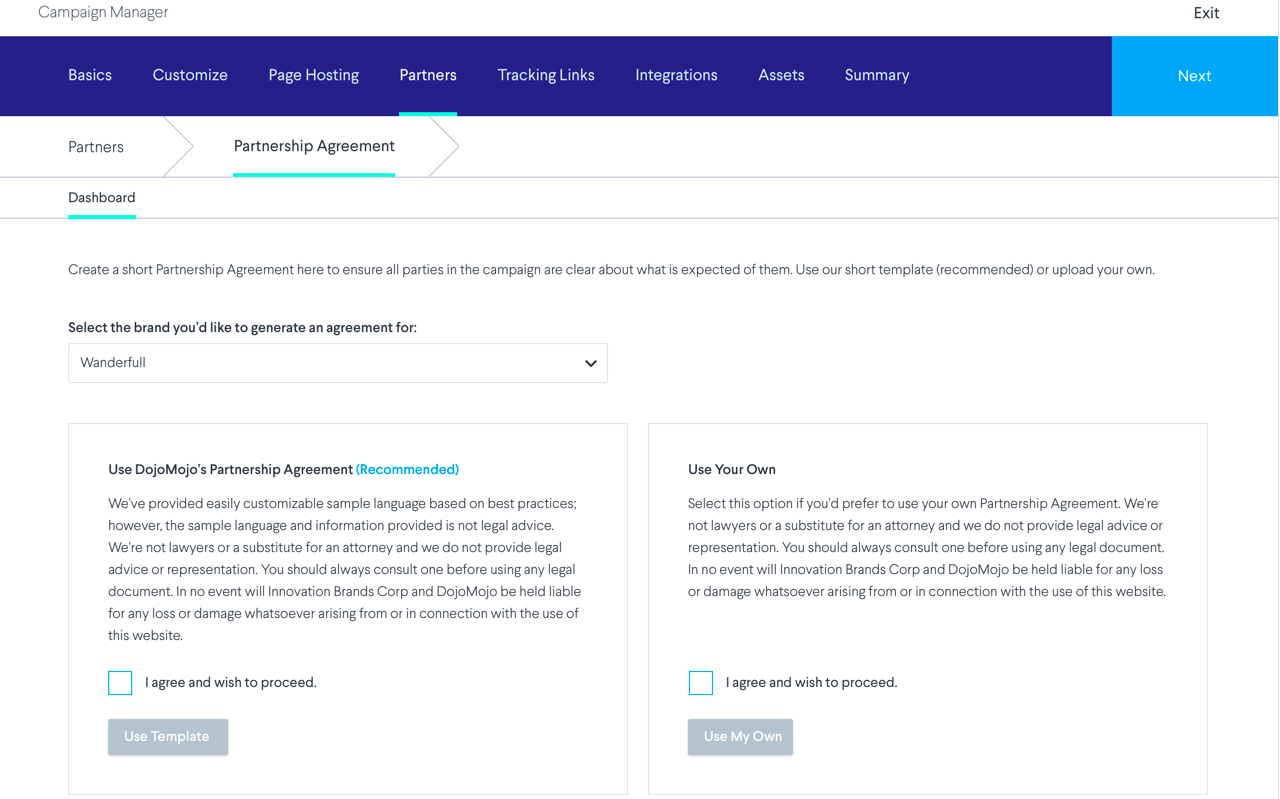
If you're using your own document, simply upload it.
If you're using DojoMojo's Agreement, follow the below steps.
On the next screen, add your legal details. If you've already created this in your Official Rules, they will show up here automatically.
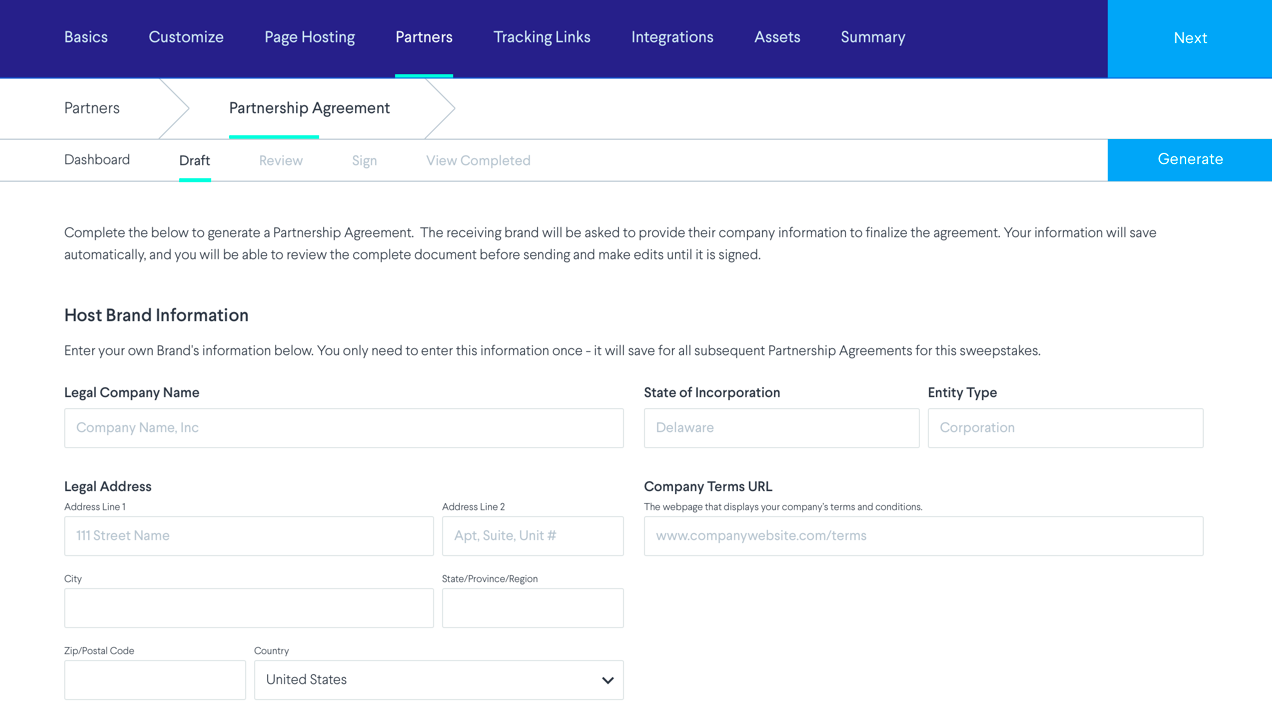
Check the boxes next to any of the line items you’d like to include within your agreement for both you and the Partner. If there are line items you’d like to include but don’t know the appropriate information to fill it out you can save the draft, message the brand and update it later.
*Note, if you plan to assert a Minimum Entry Threshold on the Partner, complete that line item in the agreement. That will automatically engage their threshold once the agreement has been signed by both parties.
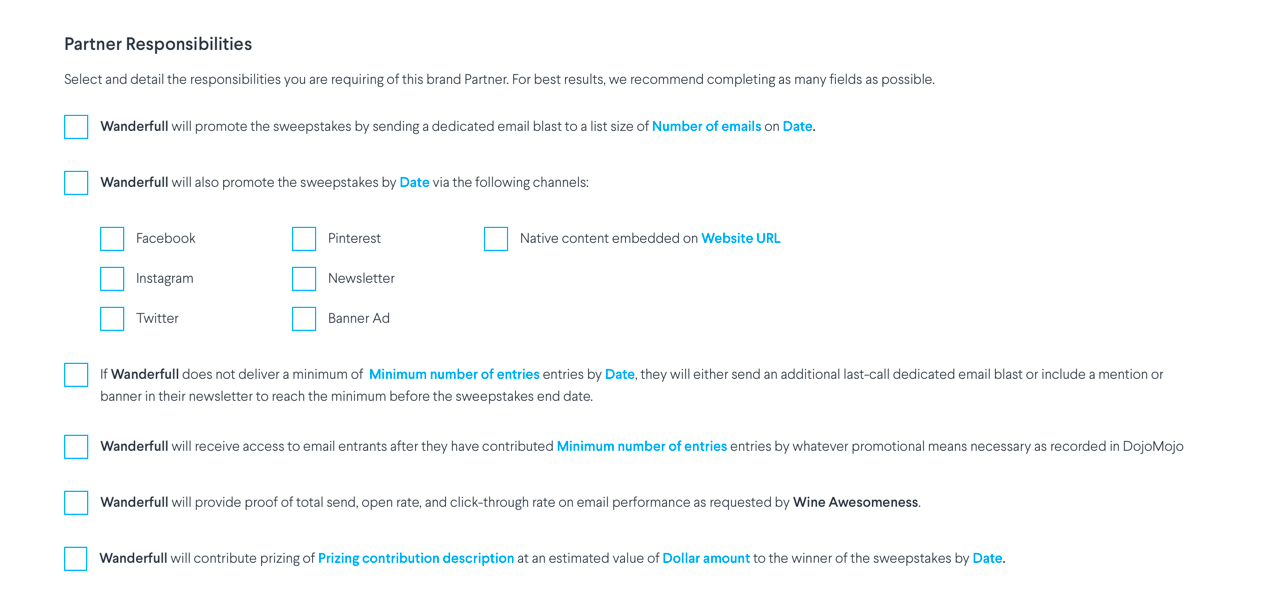
Click Generate to move to the next page.
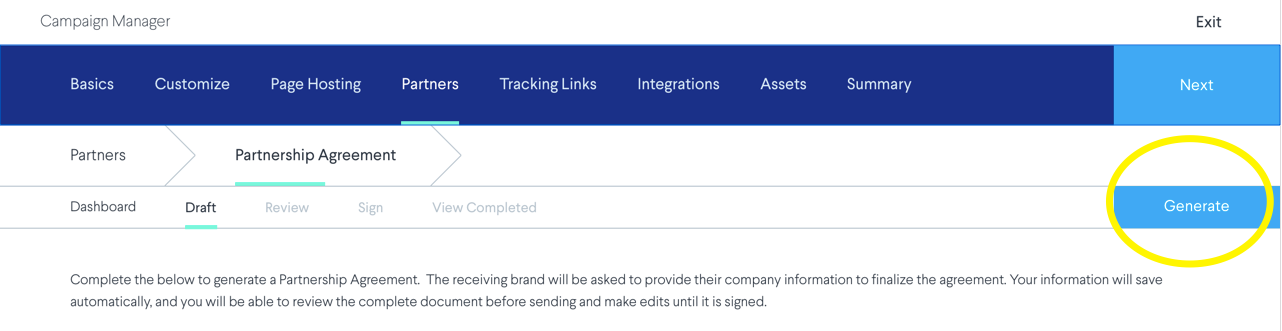
4. Review and Share
When you’re ready to send the agreement to the Partner, click the Share button to send it to the Partner for signing. During this agreement finalizing phase you’ll be able to find the brand under the “in discussion” section of the Partners tab of your Campaign Manager or under My Partnerships > Campaigns > In Discussion.
If you need to make last minute updates you can do so right up until the partner signs the agreement. Just click Edit Agreement, and be careful not to edit the terms in {{brackets}} or this breaks DojoMojo's ability to update this for you.
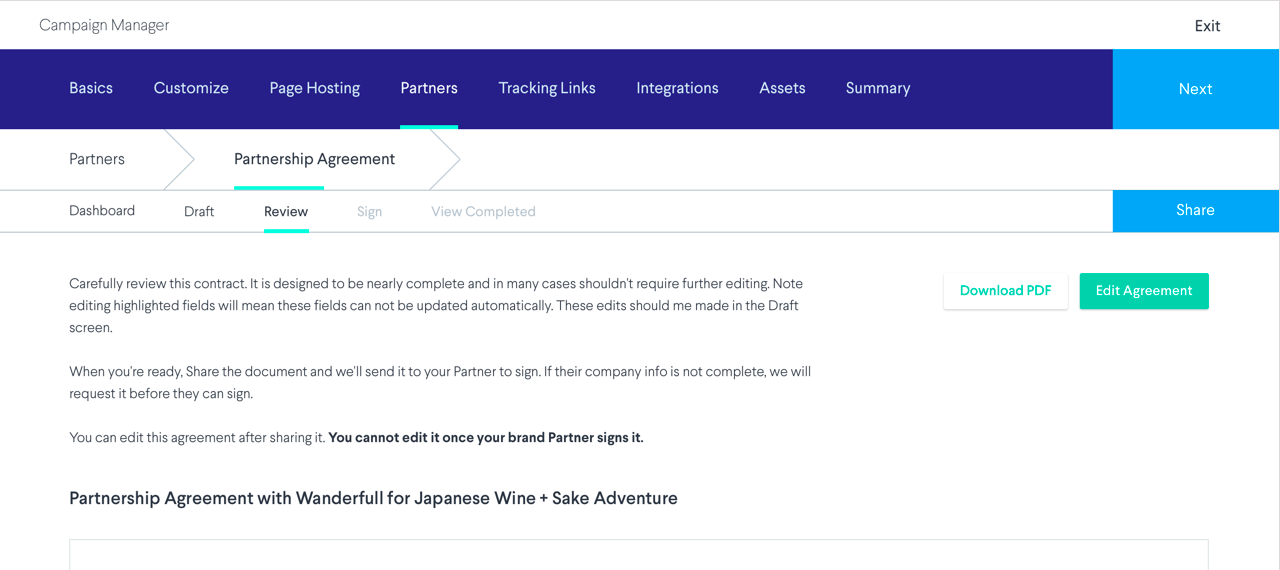
5. Partner Signs
When the partner signs the agreement you’ll receive a notification and you’ll be prompted to countersign.
6. Countersign the Agreement
You'll receive an email message when it's your turn to sign. Click Sign and follow the prompts.
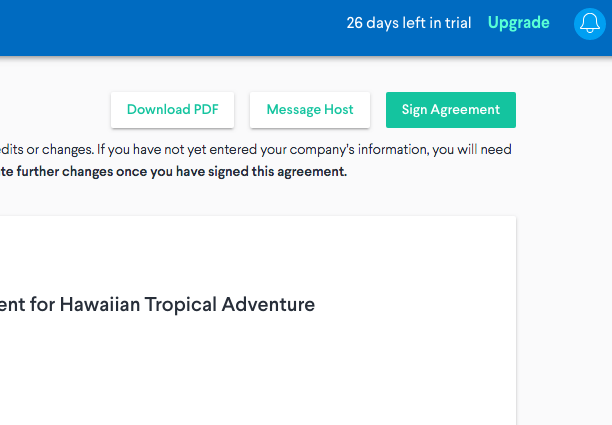
Enter your electronic signature as prompted.
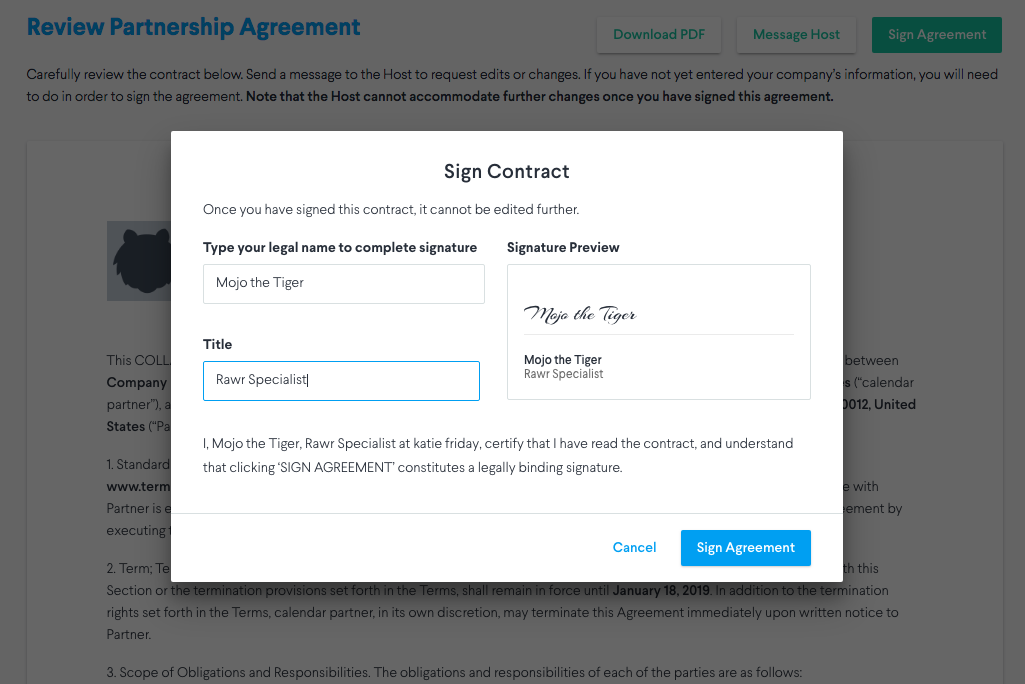
Once you countersign the deal is sealed and they are a confirmed member of the campaign. If you’ve set a minimum entry threshold for the partner that will now be confirmed as well.
Want to use your own form?
No problem. You can upload your own document - just note that