Follow the below steps to identify and reach out to potential brand Partners.
1. Ensure your Landing Page is shiny and new
Navigate here by going to My Partnerships > Create Partnership > Host a Giveaway campaign.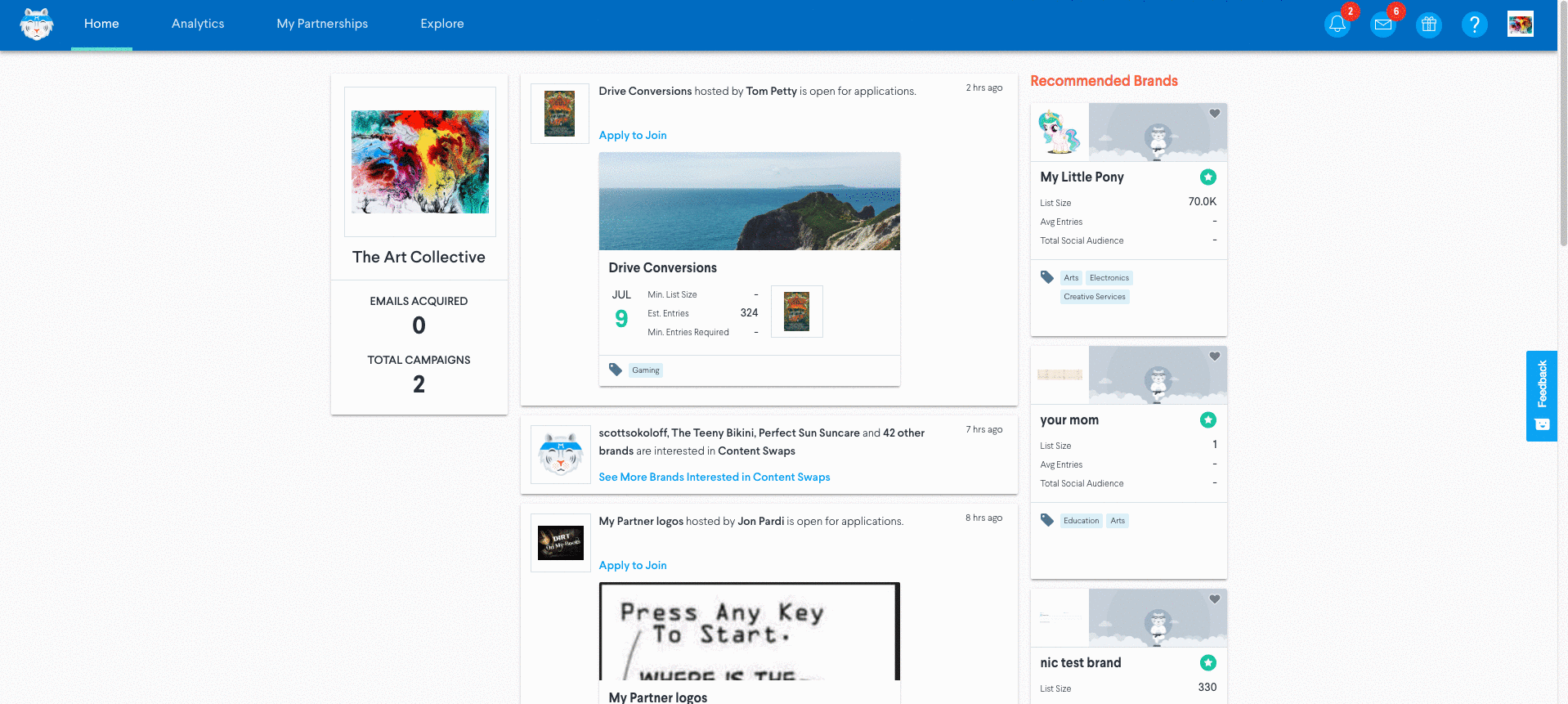
Ensure that you fill out the information fields properly so that interested brands can find your campaign (i.e. using the right Industry tags, approximate launch date, etc.). When creating the landing page, make it look as complete as possible. A good strategy here is to fill out what type of prizing you're looking for so that brands can easily see if they are a good fit. See example below:

2. Search for Brand Partners
Navigate to Explore > Brands. Use the filters on the right-hand side to ensure you're looking for partners that complement your brand well.
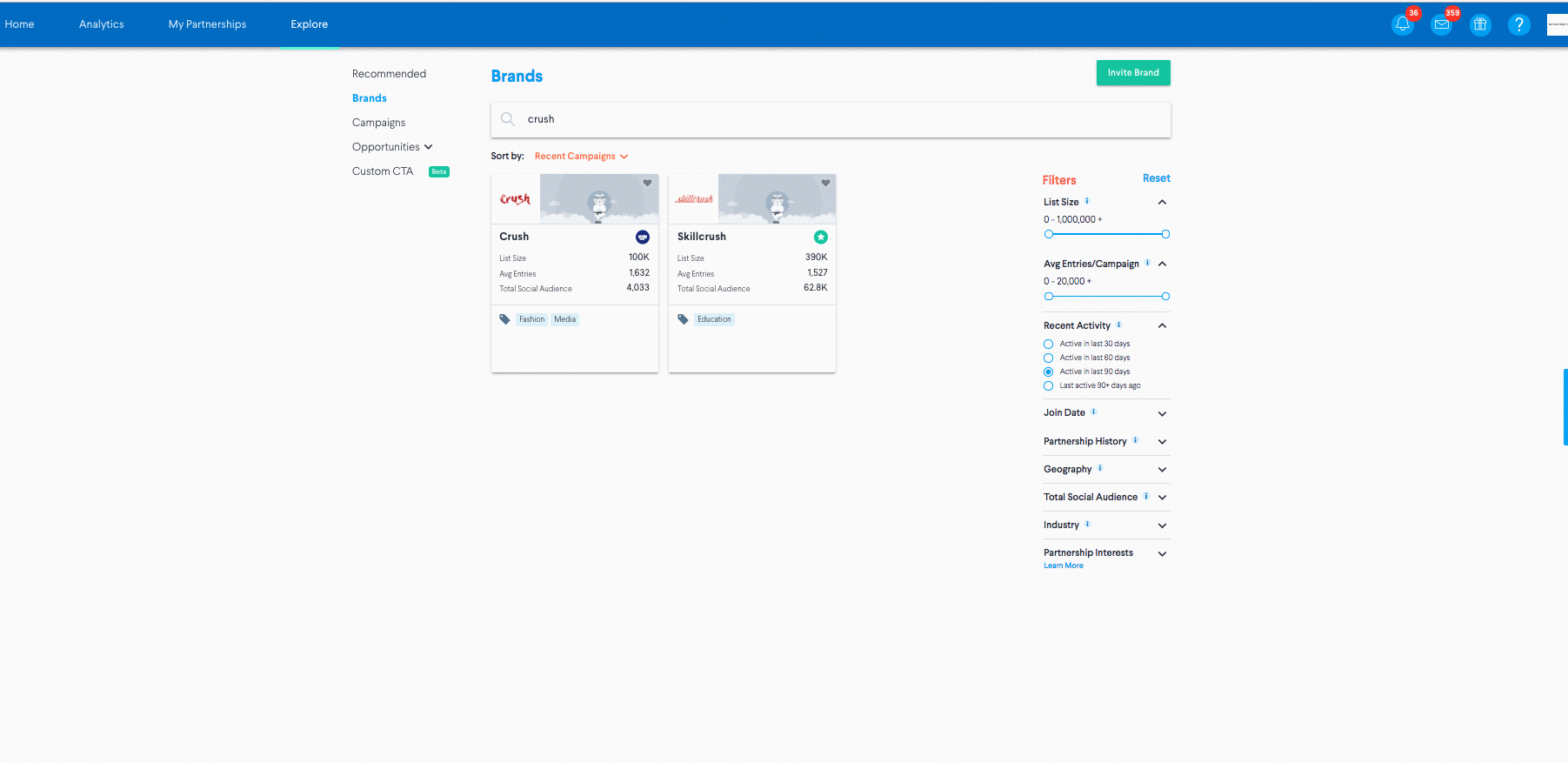
Search for brands that appeal to your audience.
Click on a brand you like and click Partner with this Brand from the Brand Profile to invite them. Stand out by personalizing the invitation rather than just sending the custom form.
3. Create a Partnership Agreement
After you invite a potential partner, you'll need to wait for them to take action on their end. If they want to join your campaign, they will click "Interested" in the invite you originally sent. This will also prompt the brand to put in the following information:
- List size - how many people in your audience can we expect will learn about and enter the campaign?
- Partner rating (if applicable) - have past Hosts and partners rated you as great to work with? (We'll ask you to rate your Host too!)
- Expected Entries - how many entries can the brand drive? This is generally 1% of list size or based on previous campaign performance.
- Social Reach - how many social media followers will see this sweepstakes if you share it?
- Proposed prizing contribution
If their application is up to snuff (their prizing fits the theme and its value is high enough to interest subscribers to enter), you can work on accepting them.
Follow these steps to create a Partnership Agreement.
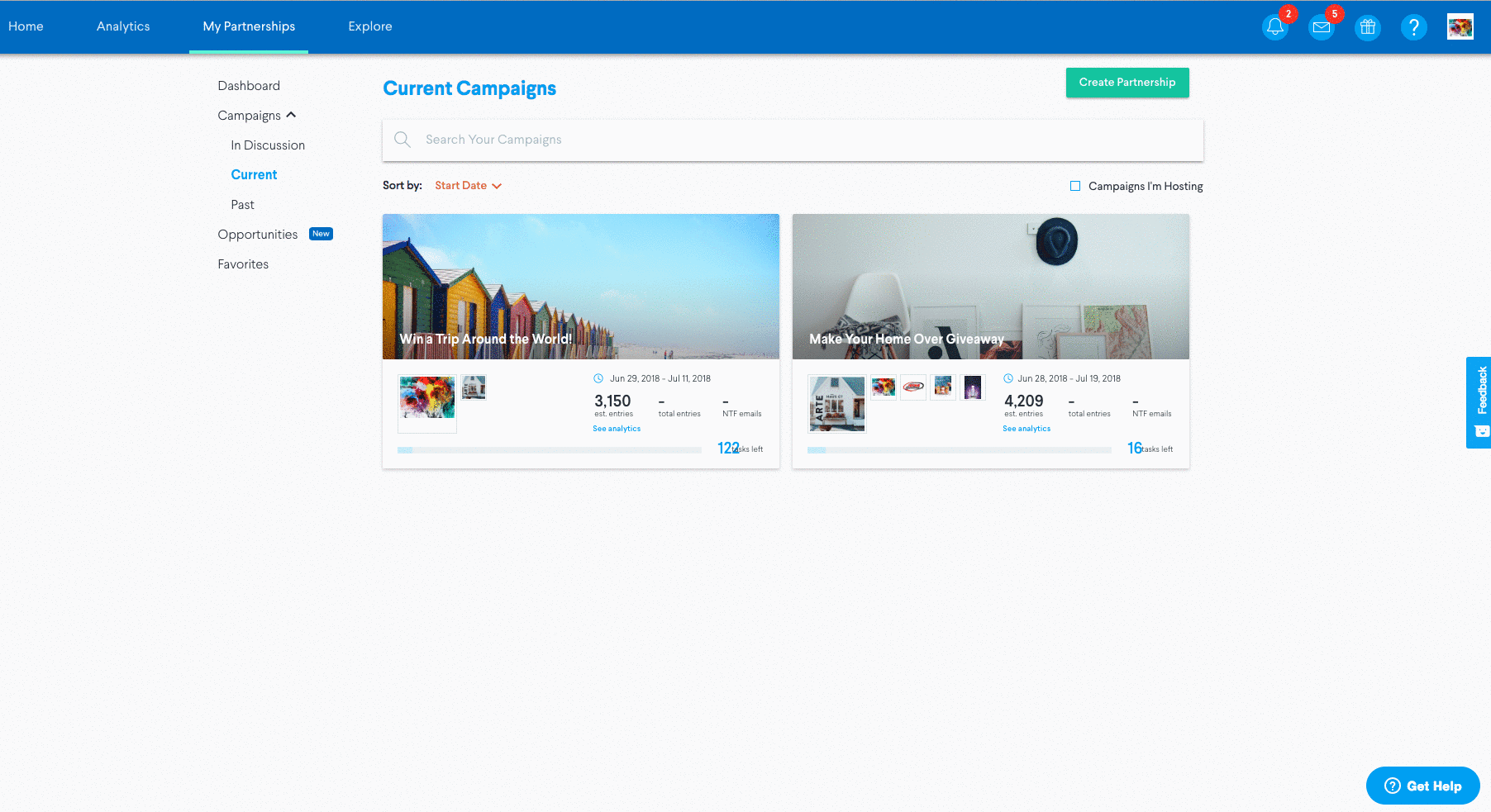
Once you've invited a brand, view their status under Pending Invites in the Partners Tab of the Campaign Builder.
As partners join, be sure to update your Landing Page and Official Rules.