What's a Minimum Entry Threshold?
One of the keys to successful partnership marketing is ensuring transparency and fairness among brand partners. While rare, it's frustrating when partners who don't meet promotional obligations receive all the same new emails as those who do promote the campaign.
To ensure a fair campaign, the Host can set a Minimum Entry Threshold for each Partner. This means that the Partner brand must drive a set number of entries from their promotional email/posts before they will receive any new emails from the campaign.
For example, if the Host brand sets Acme Company’s Minimum Entry Threshold to be 5,000 entries, than 5,000 people must enter the contest from Acme Company’s promotions before any new email addresses will be sent to Acme Company’s email service provider (if using an ESP integration) or be available for Acme Company to download.
Create a Minimum Entry Threshold
On DojoMojo, Minimum Entry Threshold is agreed to in the Partnership Agreement. This feature is only enforceable and available if you use DojoMojo's Partnership Agreement.
After you create the agreement, look for the Minimum Entry fields. Simply specify the number of entries you'd like the brand to drive before they can access the entries.
Check the box next to Minimum Entries and ensure it's included in your final draft. DojoMojo will automatically remind your Partner to hit their minimum and will let them know when the minimum has been reached and their entries are ready.
If the Partner has not yet hit their entry requirement once their promotion dates have passed, we'll let them know the minimum was not reached and suggest they complete additional promotions.
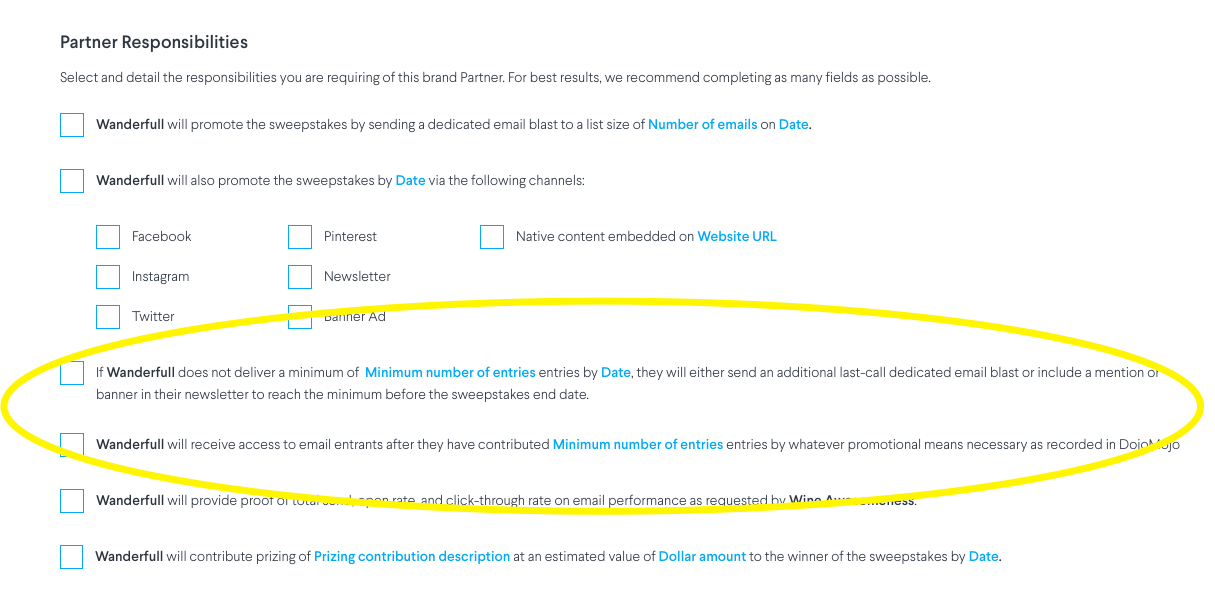
Edit or Remove the Minimum Entry Requirement
Before the sweepstakes begins
To edit the number of minimum entries or remove the requirement before the sweepstakes begins, create and execute a new Partnership Agreement.
During or after a sweepstakes
To release emails to your partners while the campaign is running or after it completed,
-
Use the “release entries” button in your “accepted partners” tab of campaign builder.
-
Select the number of entries you’d like to release
-
Confirm that’s the number of entries you’d like to release for your partner.
The number of entries you selected, is the gross number of entries and does not reflect the emails scrubbing selected by your partner. Therefore, your partner might see a lower number of emails received.