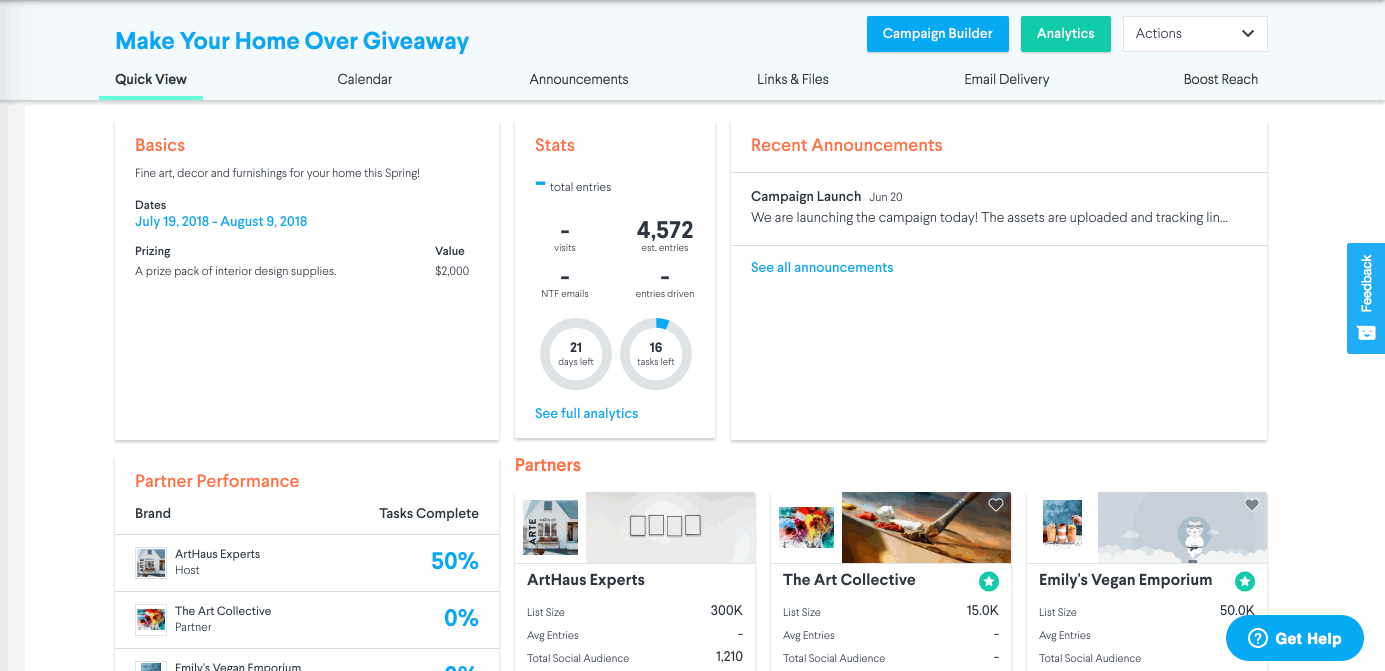Send a Message to all Partners at Once with a Campaign Announcement
If you want to send the same message to all partners on your campaign, you can do this easily with the "send announcement" feature.
This can be used to:
- To discuss campaign launch
- let Partners know when creative assets are ready
- share campaign debriefs
- distribute winner contact information
1. Open the Campaign
In My Partnerships, select the campaign you'd like to send a message for.
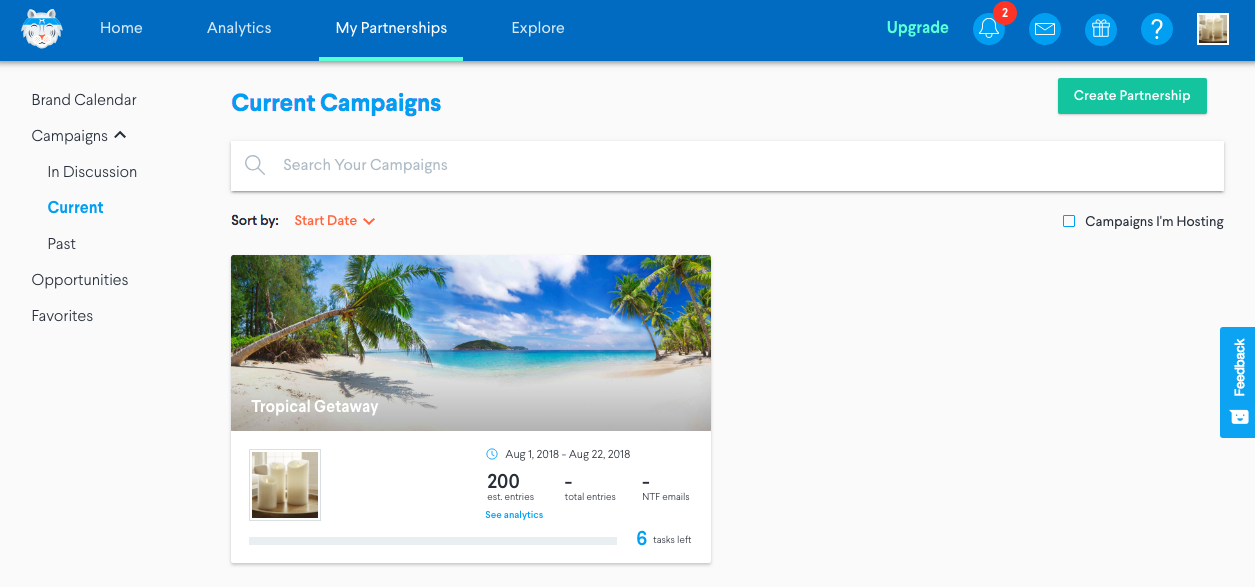
2. Navigate to the Announcements tab and send a message.
Just type in the message and hit Send Announcement. Partners will receive it in their DojoMojo mail inbox as well as their email inbox, and it will be shown in the Campaign Dashboard under Announcements.